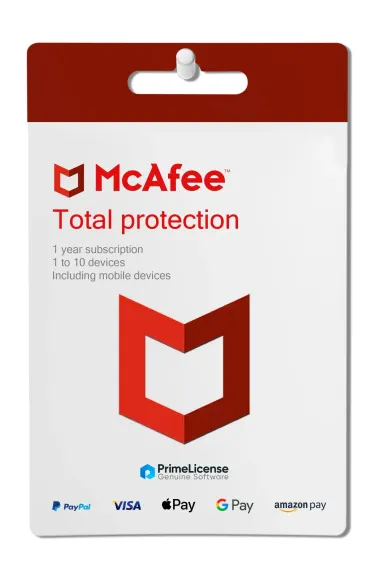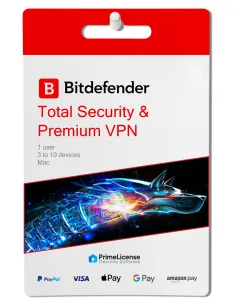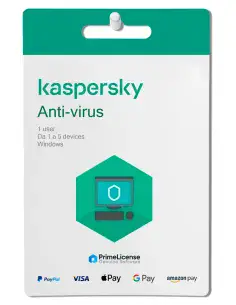McAfee Total Protection ist eine All-in-One-Cybersicherheitslösung, die einen umfassenden Schutz für Ihre Geräte, persönlichen Daten und Online-Aktivitäten bietet. Die von McAfee, einem vertrauenswürdigen Marktführer für digitale Sicherheit, entwickelte Software kombiniert hochentwickelte Funktionen und modernste Technologie, um Sie vor Malware, Identitätsdiebstahl, Phishing-Versuchen und anderen Online-Bedrohungen zu schützen. Mit seinem robusten Schutz, hochentwickelten Datenschutzfunktionen und zusätzlichen Dienstprogrammen bietet McAfee Total Protection ein sorgenfreies Leben in der digitalen Welt.
Wichtige Merkmale und Funktionen:
- Echtzeitschutz: McAfee Total Protection bietet Echtzeitschutz, der Geräte kontinuierlich auf potenzielle Bedrohungen überwacht. Es scannt Dateien, E-Mail-Anhänge und den Internetverkehr in Echtzeit und erkennt und blockiert Malware, bevor sie Ihr System beschädigen kann.
- Erkennung und Entfernung von Malware: Mit seiner hochentwickelten Scan-Engine erkennt und entfernt McAfee Total Protection effektiv verschiedene Arten von Malware, darunter Viren, Trojaner, Würmer, Spyware und Adware. Es führt umfassende Scans durch, um jegliche bösartige Software auf Ihren Geräten zu identifizieren und zu beseitigen.
- Schutz vor Ransomware: McAfee Total Protection bietet zuverlässigen Schutz vor Ransomware-Angriffen. Es identifiziert und blockiert präventiv Ransomware, verhindert die unbefugte Verschlüsselung von Dateien und sorgt dafür, dass sie sicher und zugänglich bleiben.
- Web-Schutz: Die Software enthält ein umfassendes Web-Schutzmodul, das Ihr Online-Browsing-Erlebnis sicherstellt. Es blockiert den Zugriff auf bösartige Websites, verhindert Phishing-Versuche und warnt Sie vor potenziell unsicheren Links oder Downloads.
- E-Mail-Schutz: McAfee Total Protection analysiert eingehende und ausgehende E-Mails, um Spam, Phishing-Versuche und bösartige Anhänge zu erkennen und zu blockieren. Es stellt sicher, dass die E-Mail-Kommunikation sicher und frei von Malware-Bedrohungen ist.
- Firewall-Schutz: Die eingebaute Firewall in McAfee Total Protection fügt Ihren Geräten eine zusätzliche Verteidigungsschicht hinzu. Sie überwacht den Netzwerkverkehr, blockiert unbefugte Zugriffsversuche und bietet Schutz vor Hackern und Eindringlingen.
- Schwachstellen-Scanner: Die Software enthält einen Schwachstellen-Scanner, der Sicherheitslücken in Geräten und Software identifiziert. Er warnt den Benutzer, Anwendungen und das Betriebssystem zu aktualisieren, um sicherzustellen, dass das System gegen bekannte Schwachstellen geschützt ist.
- Sicheres Surfen im Internet: McAfee Total Protection enthält eine Funktion für sicheres Surfen, die potenziell gefährliche Websites in den Ergebnissen von Suchmaschinen kennzeichnet. Sie liefert Sicherheitsbewertungen für Websites und hilft Ihnen, fundierte Entscheidungen zu treffen und den Besuch riskanter oder schädlicher Seiten zu vermeiden.
- Schutz vor Identitätsdiebstahl: Die Software bietet umfassenden Schutz vor Identitätsdiebstahl durch die Überwachung persönlicher Informationen im Internet. Sie warnt Sie, wenn Ihre Informationen, etwa Sozialversicherungsnummern oder Kreditkartendetails, bei verdächtigen Aktivitäten oder Datenverletzungen entdeckt werden.
- Passwort-Manager: McAfee Total Protection enthält einen sicheren Passwort-Manager, mit dem Sie sichere, eindeutige Passwörter für Online-Konten erstellen und speichern können. Er vereinfacht die Passwortverwaltung und gewährleistet die Sicherheit der Anmeldedaten.
- Verschlüsselter Speicher: Die Software bietet verschlüsselte Speicherfunktionen, mit denen Sie sensible Dateien und Dokumente sicher speichern können. Sie schafft einen sicheren Tresor, in dem wichtige Daten gespeichert werden können, und gewährleistet so Vertraulichkeit und Datenschutz.
- Dateischredder: McAfee Total Protection enthält ein Dateischredder-Dienstprogramm, das sensible Dateien sicher von Ihrem Gerät entfernt. Es löscht Dateien dauerhaft und macht sie unwiederbringlich, um unbefugten Zugriff oder Datenverletzungen zu verhindern.
- Plattformübergreifende Kompatibilität: McAfee Total Protection ist mit mehreren Plattformen kompatibel, darunter Windows, macOS, Android und iOS. Es bietet konsistenten und zuverlässigen Schutz über mehrere Geräte hinweg und gewährleistet so Ihre Sicherheit, unabhängig davon, welches Betriebssystem Sie verwenden.
- Erweiterte Datenschutzfunktionen: Die Software enthält Datenschutzfunktionen, die Ihnen helfen, Ihre Online-Privatsphäre zu schützen. Sie kann Online-Tracker blockieren, den Browserverlauf löschen und Datenschutzeinstellungen bereitstellen, um persönliche Informationen vor unbefugtem Zugriff zu schützen.
- Kindersicherung: McAfee Total Protection enthält robuste Kindersicherungsfunktionen, mit denen Sie die Online-Aktivitäten Ihrer Kinder verwalten und überwachen können. Sie können die Bildschirmzeit begrenzen, ungeeignete Inhalte blockieren und das Online-Verhalten Ihrer Kinder überwachen, um ein sicheres und altersgerechtes Online-Erlebnis für die ganze Familie zu gewährleisten.
- Leistungsoptimierung: Die Software enthält Tools zur Leistungsoptimierung, die die Geschwindigkeit und Leistung des Geräts verbessern. Sie entfernt unnötige Dateien, leert den Browser-Cache und verwaltet Startprogramme, um die Gesamtleistung des Systems zu optimieren.
- Sicheres VPN: McAfee Total Protection bietet ein sicheres virtuelles privates Netzwerk (VPN), das Ihre Internetverbindung verschlüsselt und Ihre Online-Aktivitäten vor neugierigen Blicken schützt. Es ermöglicht Ihnen, anonym und sicher im Internet zu surfen, insbesondere bei der Nutzung öffentlicher Wi-Fi-Netzwerke.
- Verschlüsseltes Messaging: Die Software bietet verschlüsselte Messaging-Funktionen, mit denen Sie Nachrichten sicher senden und empfangen können. Sie sorgt dafür, dass private Gespräche vertraulich und vor unbefugtem Zugriff geschützt bleiben.
- Geräteoptimierung und -bereinigung: McAfee Total Protection enthält Dienstprogramme zur Geräteoptimierung und -bereinigung. Sie entfernen unnötige Dateien, temporäre Daten und ungültige Registry-Einträge, geben Speicherplatz frei und verbessern die Systemleistung.
- Geräteübergreifendes Management: Die Software bietet ein zentrales Dashboard, über das Sie die Sicherheit aller Ihrer Geräte von einem Ort aus verwalten und überwachen können. Sie können den Sicherheitsstatus anzeigen, Scans durchführen und aus der Ferne auf andere Funktionen zugreifen und so die Gerätesicherheit bequem kontrollieren.
- Kundenunterstützung: McAfee Total Protection bietet Kunden-Support, um Ihnen bei der Lösung von Fragen oder Problemen zu helfen. Es bietet mehrere Support-Kanäle, darunter Online-Ressourcen, eine Wissensdatenbank und Kundendienstmitarbeiter, um im Bedarfsfall rechtzeitige Hilfe zu gewährleisten.
McAfee Total Protection kombiniert hochentwickelte Sicherheitsfunktionen, Verbesserungen des Datenschutzes und Tools zur Leistungsoptimierung und bietet so umfassenden Schutz für Ihr digitales Leben. Mit seinem umfassenden Funktionsumfang gewährleistet es ein sicheres und optimiertes Online-Erlebnis auf allen Geräten.
|
Funktionen |
McAfee Antivirus |
McAfee Internet-Sicherheit |
McAfee Totale Sicherheit |
|---|---|---|---|
|
Schutz in Echtzeit |
Ja |
Ja |
Ja |
|
Malware-Erkennung |
Ja |
Ja |
Ja |
|
Schutz vor Ransomware |
Nein |
Ja |
Ja |
|
Web-Schutz |
Nein |
Ja |
Ja |
|
E-Mail-Schutz |
Nein |
Ja |
Ja |
|
Firewall-Schutz |
Nein |
Ja |
Ja |
|
Schwachstellen-Scanner |
Nein |
Ja |
Ja |
|
Sicheres Web-Browsing |
Nein |
Ja |
Ja |
|
Schutz vor Identitätsdiebstahl |
Nein |
Begrenzt |
Ja |
|
Leistungsoptimierung |
Nein |
Nein |
Ja |
|
Plattformübergreifend |
Windows, macOS |
Windows, macOS, Android, iOS |
Windows, macOS, Android, iOS |
|
Zusätzliche Funktionen |
- |
- |
Dateiverschlüsselung, Passwort-Manager, VPN |
|
Anzahl der Geräte |
1 Gerät |
Bis zu 10 |
Unbegrenzt |
|
Technische Unterstützung |
Basis-Support |
Basis-Support |
Premium-Unterstützung
|
- Plattform
- Android
MacOS
Windows
iOS - Prozessor
- 1 GHz Prozessor. Architektur für Windows: x64, x86. Architektur für Mac: x64, x86, ARM64 (Rosetta II erforderlich)
- Speicherplatz
- 1,3 GB freier Festplattenspeicher
- RAM
- 2 GB RAM
- Kompatibilität des Systems
- Microsoft Windows 11, 10, 8.1 vollständig (32 und 64 Bit). Windows Enterprise wird nicht unterstützt. Build 4.11.1 oder höher: macOS 10.15 und höher Build 4.9.1: macOS 10.12 - 10.14 Smartphones und Tablets Google Android 8 oder höher Apple iOS 13 oder höher ChromeOS 102.0.5005 und höher
- Andere Anforderungen
- Internetzugang
In unserem Katalog unterliegen alle Produkte der Abrechnung, und die entsprechenden Rechnungen werden von "Prime Digital Solutions Inc", dem Eigentümer der Plattform PrimeLicense, ausgestellt.
Sie haben die Möglichkeit, die Rechnung während des Bestellvorgangs anzufordern, indem Sie die erforderlichen Daten in den dafür vorgesehenen Feldern während des "Checkout"-Vorgangs eingeben. Alternativ können Sie Ihre Steuerdaten angeben, indem Sie sie bei der Registrierung auf unserer Website in Ihrem Konto hinterlegen.
Es ist wichtig zu beachten, dass die Anforderung einer Rechnung auch nach der Bestellung erfolgen kann, jedoch nur innerhalb von maximal 14 Arbeitstagen ab dem Kaufdatum genehmigt werden kann.
Ihre Rechnung wird voraussichtlich am selben Tag verschickt, an dem Sie die Anfrage stellen. Für weitere Details oder Informationen kontaktieren Sie uns bitte unter den hier angegebenen Kontaktdaten.