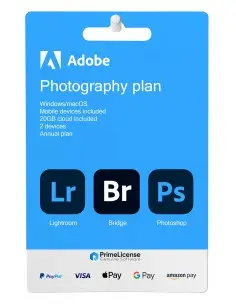License features Adobe Photoshop Elements 2025
- Three-year licence
- 1 user, 1 device
- supported on Windows and Mac
Adobe Certified Reseller Warranty
PrimeLicense is an Adobe Certified Reseller. This certification means that we are authorised to sell Adobe products and services and that we have met the product knowledge requirements. As a certified reseller, we ensure that customers receive authentic products, excellent support and the best experience when purchasing Adobe products such as Creative Cloud, Acrobat, etc.
Overview of Photoshop Elements 2025 software
Are you looking for a great photo editing software that has great functionality and a great interface? If you are looking for image editing software, Adobe Photoshop Elements 2025 is for you. It is particularly suitable for anyone interested in photography, regardless of whether they are a beginner or a professional. This software aims to provide convenient and efficient photo editing, with a large number of options available for users with any level of experience.
What makes it the best on the market
- Intelligent editing with AI: Adobe Sensei helps to enhance images, delete unnecessary objects and find faces. In addition, with guided editing, you are guided through the process of adding fantastic effects, creating double exposures and much more.
- Ultra-simple interface: The home screen is all about convenience. It takes you back to your recent projects or you can explore new functions. But if you just want to make a few small changes, there is the quick edit mode at your disposal.
- Filters and creative effects: It has filters that allow you to transform images into paintings, watercolours or sketches. It is also very easy to add text and borders to enhance the look of your images.
- Organise photos: No more having to deal with unorganised photo libraries. Smart tags, people recognition and autocuration make your work and photos organised and easy to find.
- Video editing tool: Do you have videos? No problem! Design attractive photo and video galleries with the help of simple tools. You can also add titles and motion effects that actually follow your subjects.
- Share and amaze: Share your edited photos and videos directly on the social media sites you use most frequently. You can also create and share funny animated GIFs to entertain your friends and followers.
- Wide compatibility: Convert between import and export in a variety of formats, including RAW, JPEG and PNG. With one-click printing, you can share photos with online printing services or your own printer.
Adobe Photoshop Elements 2025 is the software that helps you create, edit and share outstanding photos and videos. From the beginner who has never used photo editing software to the professional who has been using it for years, this software offers all the tools you need to create your own visions.
Adobe Photoshop Elements for Mac
Photoshop Elements 2025 is also available for Mac users. The software's interface has been optimised to fit the typical Mac OS application environment.
It is possible to enhance photos, remove objects or apply effects with the help of intelligent editing tools based on Adobe Sensei AI technology. In addition, guided editing is also available in Photoshop Elements for Mac, in which the user receives detailed instructions on how to achieve a professional result, should he or she prefer to add effects or create photo collages.
What is the difference between Photoshop and Photoshop Elements?
In general, Photoshop and Photoshop Elements are two photo editing programmes, but they are geared towards different categories of users and offer different opportunities.
Photoshop is professional-level software with advanced functions that is used by photographers, graphic designers and digital artists to perform complex artistic work. Photoshop puts you in full control and allows you to edit every little detail with features such as layering, masking and filtering. Photoshop is part of Adobe 's Creative Cloud, which means that it is subscription-based and that you receive regular updates with the latest features.
Photoshop Elements, on the other hand, is exactly Photoshop's little brother. It is intended for those who want to do high-quality photo editing without having to master all the functions of the full version. It also offers functions such as guided edits, which allow you to make various effects and basic changes step by step, so you do not need in-depth knowledge of the field to achieve satisfactory results. Photoshop Elements is a one-off purchase, which means that you pay once and own it forever, unlike subscription-based Photoshop.
In short, if you are a professional who has to do complex work, Photoshop is the right choice. But if you are a beginner or less experienced user who needs a simpler, easier-to-use tool, Photoshop Elements is a good choice.
What happens if I cannot activate my licence?
If you have questions or problems with activating your licence, please contact our free technical support providingdetails and screenshots of the problem. We will assist you immediately.
- Platform
- Windows and macOS
- Language
- Multilanguage
- Users suported
- 1 User
- Operating system
- Windows 11, Windows 10. For OS Mac Catalina 10.15.7 minimum
- Other requirements
- Any device that supports the operating systems listed above. Systems with ARM processors are not supported. An Internet connection is required to activate the program. The program license is verified repeatedly at regular intervals.
All invoices are generated by "Prime Digital Solutions Inc," the owner of the PrimeLicense platform.
You can request an invoice when placing your order by entering the necessary information in the designated fields during the "checkout" process. Alternatively, you may register your tax details on your account when signing up on our website.
You also have the option to request an invoice after placing your order, but please note that the processing and approval of such requests may take up to 14 business days from the date of your purchase.
You can expect to receive your invoice via email on the same day as the request. For additional details, please feel free to contact us here.