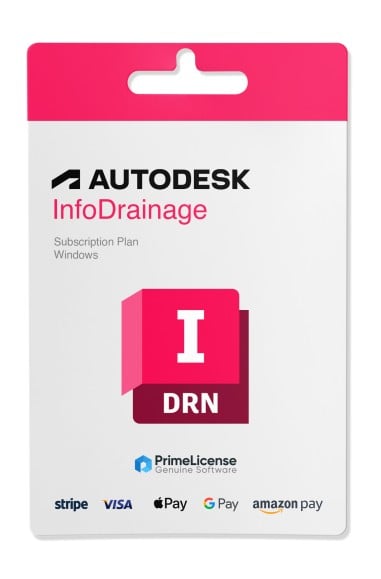NOTE: This license key is for an educational version of the software, offering all the features and functionality of the commercial version. There is no indication of the educational version in printed output, nor is there a watermark.
Products details
✓ Genuine license key for an InfoDrainage Ultimate subscription
✓ Official download of the sofware from Autodesk's website
✓ Free technical support available 7 days in a week
Get your InfoDrainage in 3 easy steps
InfoDrainage overview
Autodesk InfoDrainage is a drainage design and analysis solution software. It is widely used by designers, engineers, and architects to quickly design and audit drainage systems with outstanding visualization. The tool easily connects with Civil 3D so that you can sync your hydraulic analysis with your civil design, validate mistakes rapidly, and make responsive changes in InfoDrainage with proposed potential solutions.
Buy InfoDrainage at the best price from a trusted reseller!
PrimeLicense is your go-to source for original software licenses, offering unbeatable value and exceptional service. Here's why you can trust us:
✓ Genuine software at best price: We provide competitive pricing by reselling 'pre-owned' licenses, a practice legally permitted under the CJEU ruling of 3 July 2012.
✓ Official downloads only: All software is downloaded directly from the official vendor's website, ensuring authenticity and security.
✓ Free, highly qualified customer support: Our multilingual support team is available 7 days a week to assist you with any queries.
✓ Trusted by thousands of clients: With an average rating of 4.9/5 on platforms like Trustpilot, Trusted Shops, and Google Reviews, we have earned the trust of countless customers.
✓ Certified by leading Brands: As a certified partner of renowned brands like Adobe, Microsoft, McAfee, Parallels, and Kaspersky, we guarantee product expertise and high quality support.
FAQ
Can I use this license key for Mac?
Unfortunately, no. InfoDrainage is a software designed for computers with the Windows operating system. However, AutoCAD and other similar software can still be used on Mac.
How do I receive my license key after purchase?
Once you complete your purchase, we will send you the license activation key via email.
What can I do if I cannot activate my subscription?
No problem, we are always available to help you! If you are unable to activate your license for any reason, please contact our free technical support, providing details and screenshots along with screenshots of the issue. We will promptly assist you in resolving it.
- Platform
- Windows
- Graphics
- Refer to 3ds Max Certified Hardware for a detailed list of recommended systems and graphics cards
- Processor
- 64-bit Intel or AMD multi-core processor with SSE4.2 instruction set
- Hard disk
- 10 GB of free disk space for download and installation
- RAM
- 4 GB of RAM minimum (8 GB or more recommended)
- Operating system
- 64-bit Microsoft Windows 11 and Windows 10
- Network adapter requirements
- Autodesk recommends the latest version of the following web browsers for access to online supplemental content: Microsoft Edge Google Chrome Microsoft Internet Explorer Mozilla Firefox
- Other requirements
- Internet connection for license registration and prerequisite component download
All invoices are generated by "Prime Digital Solutions Inc," the owner of the PrimeLicense platform.
You can request an invoice when placing your order by entering the necessary information in the designated fields during the "checkout" process. Alternatively, you may register your tax details on your account when signing up on our website.
You also have the option to request an invoice after placing your order, but please note that the processing and approval of such requests may take up to 14 business days from the date of your purchase.
You can expect to receive your invoice via email on the same day as the request. For additional details, please feel free to contact us here.
In the same category
Product Reviews / Q&A
-
Reviews (0)
-
Questions & Answers (1)
-
Latest
-
Latest