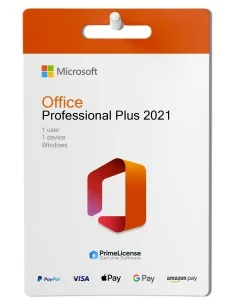WHAT IS MICROSOFT WORD?
Microsoft Word is a word processor developed by Microsoft, an integral part of the Microsoft Office productivity suite. First launched in 1983 as Multi-Tool Word for Xenix systems, it has evolved over the years to become the de facto standard for creating, formatting and editing text documents. Word offers a wide range of features that enable users to produce professional-quality documents, including letters, reports, contracts and more.

Among its main features, Word includes the ability to create and format documents using themes, review work with change tracking functions, and share files to collaborate with other users, regardless of their location. It also supports a variety of file formats, including .doc and .docx, the latter based on the international Office Open XML standard.
Over the years, Word has introduced many innovations, such as a ribbon interface, support for real-time co-authoring, automatic saving to the cloud, a dark mode, immersive reading enhancements and the ability to save images in SVG format. It is available for both Windows and macOS, and is part of Office 365, Microsoft's cloud-based product suite, which has allowed Word to remain competitive in the age of software as a service
WHAT ARE THE VERSIONS OF MICROSOFT WORD?
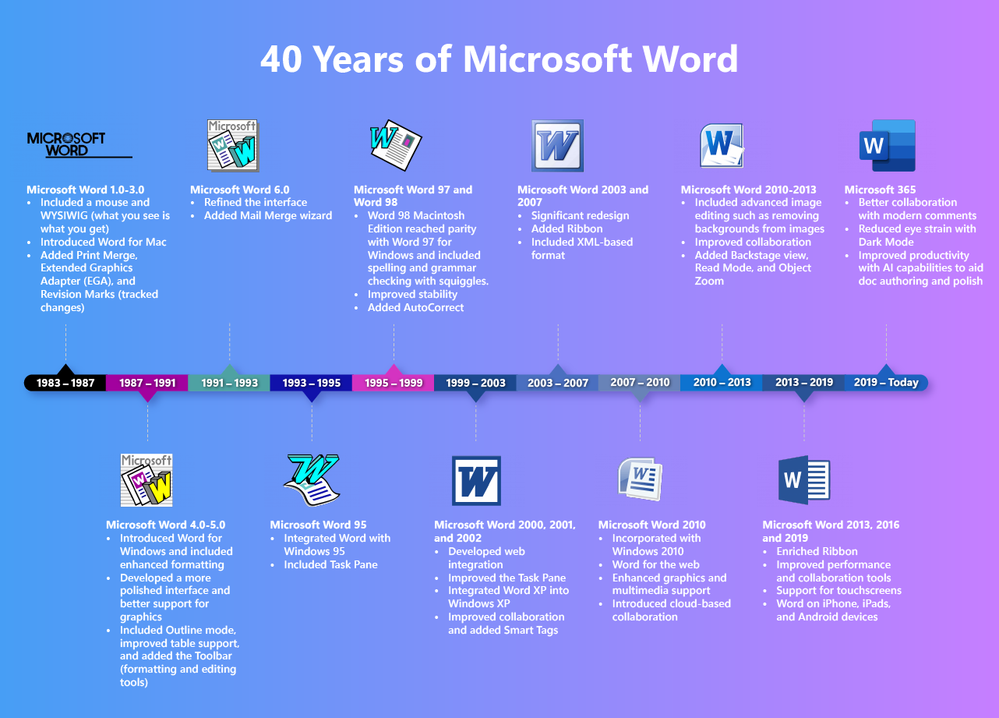
Microsoft Word versions have evolved several times over the years, with the introduction of new features and improvements. Here is a summary of the main features of some recent versions:
Word 2013: This version introduced a revamped design and greater emphasis on collaboration and document sharing. It improved editing and reviewing tools to facilitate group work.
Word 2016: It continued to improve collaborative features, allowing users to work together in real time. It also introduced the 'Tell me' feature, which helps users find Word features quickly.
Word 2019: It is not specified in the sources provided, but in general, this version brought performance improvements and added new ink features, new data types, functions and learning tools, as well as improvements for dark mode.
Word for the Web: This browser-based version allows users to create, view and edit documents directly in the web browser. It is designed to facilitate online document sharing and collaboration.
Word in Office 2021: New features include improvements to Dark Mode, a 'Focus on Line' feature to improve concentration while reading, the addition of enhanced multimedia content to the Microsoft 365 Premium Creative Content Collection, and support for saving images and graphics in the Scalable Vector Graphic (SVG) format. In addition, performance improvements were introduced for Word, Excel, PowerPoint and Outlook.
Earlier versions of Office, such as Office 2007, 2010 and 2013, have introduced significant changes over the years, both to fonts and text formatting, as well as increased tooling and paragraph management.
WHAT CAN I DO WITH MICROSOFT WORD?
With Microsoft Word, you have a versatile tool for creating a wide range of text documents with professionalism and ease. This powerful word processor allows you to start from scratch or choose from numerous predefined templates to create letters, reports, resumes, brochures and much more. You can format text with various options such as bold, italic, bulleted and numbered lists, and enrich your documents with images, shapes and multimedia content.

Word is also ideal for collaboration, allowing you to write and edit with others in real time, and offers advanced features such as voice dictation and search tools to gather and cite sources. Whether you are working on an academic project, preparing a business document or simply jotting down ideas, Word is the tool that turns your words into visual impact.
WHICH WORD IS RIGHT FOR YOU?

For users who prioritise collaboration and teamwork, Microsoft 365 is the ideal choice. This subscription-based version includes not only Word, but also other Microsoft applications such as Excel and PowerPoint, and offers advanced features for real-time collaboration, automatic document storage in the cloud and access to 1 TB of storage space on OneDrive per user. This allows users to work together on shared documents from any location and device, facilitating cooperation and information sharing.
For creative writers, the choice may vary according to personal preference and project type. While Microsoft Word offers a familiar and feature-rich environment for writing and formatting text, some writers may prefer specific software for creative writing such as Scrivener, mentioned for its versatility and functionality geared towards structuring complex works. However, Word remains a solid option for those seeking a familiar interface and compatibility with other programmes.
For corporate work, Microsoft 365 offers significant advantages with its collaboration features, included technical support and continuous application updates. The ability to activate a large number of workstations and access to communication and work management tools make Microsoft 365 a robust solution for business needs.
Finally, for academic writing, Word continues to be an indispensable tool with its advanced formatting, proofreading and commenting capabilities, as well as integration with bibliographic reference managers. Students and researchers can benefit from either Microsoft 365 for access to the latest features or Office 2021 for those who prefer a one-off payment without the need for a subscription.
 Ransomware: How to prevent and defend against it?27/03/2024Posted in: SecurityContinue reading
Ransomware: How to prevent and defend against it?27/03/2024Posted in: SecurityContinue reading What is Microsoft Word? Definition, evolution, versions and more15/03/2024Posted in: MicrosoftContinue reading
What is Microsoft Word? Definition, evolution, versions and more15/03/2024Posted in: MicrosoftContinue reading NORDVPN in comparison: Why is it the most used VPN?23/02/2024Posted in: SecurityContinue reading
NORDVPN in comparison: Why is it the most used VPN?23/02/2024Posted in: SecurityContinue reading Windows 12: The debut of a new generation09/02/2024Posted in: MicrosoftContinue reading
Windows 12: The debut of a new generation09/02/2024Posted in: MicrosoftContinue reading Copilot integration in Microsoft 365 and new functionalities25/01/2024Posted in: MicrosoftContinue reading
Copilot integration in Microsoft 365 and new functionalities25/01/2024Posted in: MicrosoftContinue reading Office suites compared: Is a paid or free solution better?15/09/2023Posted in: MicrosoftThe following article shows in detail the main differences between paid plans and free licenses for publishing,...Continue reading
Office suites compared: Is a paid or free solution better?15/09/2023Posted in: MicrosoftThe following article shows in detail the main differences between paid plans and free licenses for publishing,...Continue reading Windows: How to meet the needs of your PC?03/10/2023Posted in: MicrosoftIn the following article we explain the main differences between the latest and most widely used editions of the...Continue reading
Windows: How to meet the needs of your PC?03/10/2023Posted in: MicrosoftIn the following article we explain the main differences between the latest and most widely used editions of the...Continue reading Navigating software licenses: Retail, OEM , Volume licenses and the dangers of pirating25/09/2023Posted in: MicrosoftWhat are the differences in the world of digital "Retail" licenses between the various types of activation? Let's...Continue reading
Navigating software licenses: Retail, OEM , Volume licenses and the dangers of pirating25/09/2023Posted in: MicrosoftWhat are the differences in the world of digital "Retail" licenses between the various types of activation? Let's...Continue reading Microsoft Copilot in Windows 11 23H2: What is there to know?30/11/2023Posted in: MicrosoftIn the following article we narrate and explore together Copilot, announced by Microsoft for Windows 11 version 23H2...Continue reading
Microsoft Copilot in Windows 11 23H2: What is there to know?30/11/2023Posted in: MicrosoftIn the following article we narrate and explore together Copilot, announced by Microsoft for Windows 11 version 23H2...Continue reading Virtual Machines: Does quality matter?13/10/2023Posted in: MicrosoftIn this article we provide a brief review and comparison of most commonly used virtual machines like Virtualbox...Continue reading
Virtual Machines: Does quality matter?13/10/2023Posted in: MicrosoftIn this article we provide a brief review and comparison of most commonly used virtual machines like Virtualbox...Continue reading