
FIRST OF ALL. HOW DOES IT WORK?
Microsoft 365 Copilot is an innovative tool developed by Microsoft that uses advanced language models to provide intelligent productivity support. This solution leverages the conversational medium, allowing users to interact with Copilot using common words and phrases. In this way, Microsoft combines its artificial intelligence algorithms with Microsoft Graph, the engine supporting Microsoft 365, to offer valuable help in everyday productivity.

Microsoft 365 Copilot can be used in two main ways. The first is direct integration into Office applications, which we use every day. For example, it is possible to ask Copilot to assist in writing a document or other similar tasks. In addition, a specific feature called business chat has been introduced, which allows us to request assistance from Copilot as if we had a support person at our side, ready to help us create drafts or improve our productivity. All this is done within Microsoft 365, ensuring security, compliance and privacy of personal and business data.
Copilot can assist in preparing meetings, create draft announcements to be published on the Internet, create presentations and analyse data. All this is done via a simple chat where we can express ourselves freely. This revolutionary tool harnesses the potential of our words to improve productivity in unimaginable ways.
SECURITY AND RELIABILITY
Microsoft pays special attention to the security and privacy of users' personal and corporate data. Microsoft 365 Copilot is designed to comply with privacy regulations and ensure compliance. The solution is protected within the Microsoft 365 security framework, which ensures that data and activities are protected at both personal and corporate levels.

Microsoft Copilot provides various security and reliability to ensure the protection of corporate data. Some of the security and privacy measures include content blocking, data security and preventing the promotion of harmful or discriminatory content, according to the principles of responsible artificial intelligence. In addition, Copilot cites public sources when applicable and provides guidance within the user experience to reinforce the responsible use of data. However, it is important that organisations take additional measures to ensure data security when implementing Copilot. For more detailed information on the security and reliability of Microsoft Copilot, please consult the official documentation provided by Microsoft.
ACTIVATION, COSTS AND EXPIRY
In order to activate Microsoft Copilot in Microsoft 365, you must have certain licences and meet system requirements. In addition, Copilot activation may vary depending on the specific application within Microsoft 365. For example, to use Copilot in Word Online, Excel Online, and PowerPoint Online, you must enable third-party cookies. In addition, Copilot activation may require a specific software update, such as Build 22621.2361 (KB5030310) for Windows 11. It is important to check the specific prerequisites and instructions for activating Copilot within your Microsoft 365 environment.

Therefore, Microsoft Copilot can only be used and activated on Microsoft 365 licences for the Office suites, be it a Personal profile or a Business Standard profile and so on.
The subscription is annual, like the Office 365 plans, and activation can be done by paying recurring billing from the Microsoft 365 administration interface in the 'Purchase of Services' section, the current market price is around 28 euros per month per user for the artificial intelligence integrated into your plan (you can find a comprehensive video about this here).
HOW DOES IT HELP ME IN MY DAILY WORK?
Microsoft Copilot, an artificial intelligence (AI) integrated into several Office 365 apps, offers several features to improve productivity and efficiency. Here are some of the capabilities of AI in individual Office 365 apps.
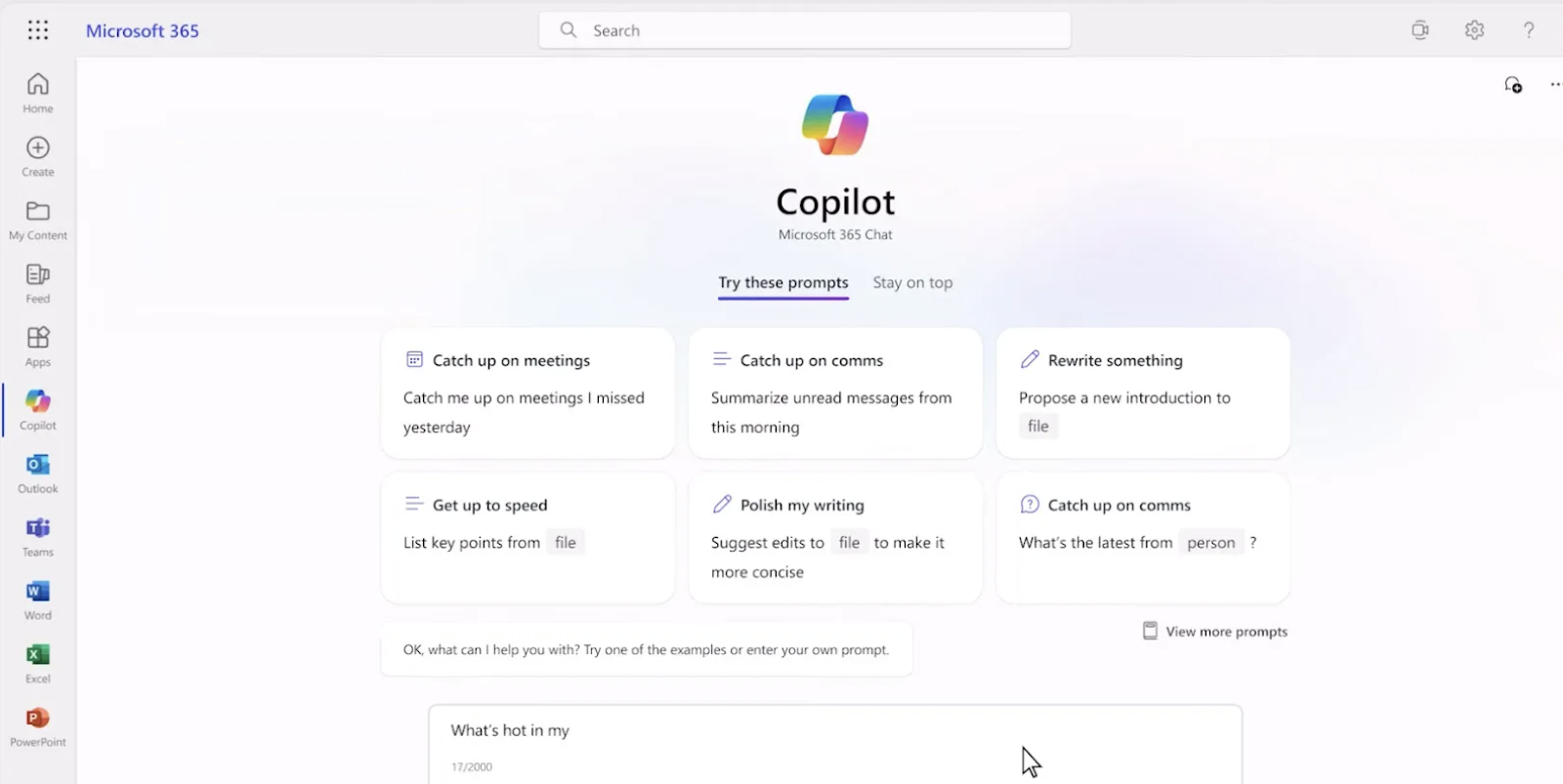
Word: Copilot in Word can help write, summarise, understand, refine and elevate documents. For example, it can suggest language alternatives, provide contextual explanations and help with creative writing.
Excel: Copilot in Excel can analyse raw data and provide insights, trends and suggestions
PowerPoint: In PowerPoint, Copilot can assist in the creation and optimisation of presentations, providing creative and organisational suggestions.
Outlook: Copilot in Outlook can help sort inboxes, prioritise e-mails, summarise discussions and generate responses.
Teams: Copilot in Teams can organise meetings more effectively, keep users updated on chats and find information faster.
These are just some of the many features offered by Microsoft Copilot in Office 365 apps.
Access: Copilot could help automate certain processes in Access, such as creating tables, entering data or executing queries. This could save time and reduce the possibility of errors.
Publisher: Provides advice on optimising documents for printing, such as managing margins, image resolution and colour choice.
AI is designed to integrate intelligently into existing workflows, offering real-time assistance to improve users' creativity, productivity and skills.
CONCLUDING
If we take the potential of this tool into consideration, we realise how our everyday life can be turned upside down for the better for complicated office or creative work.
Office applications will never be the same again if you integrate a plan with Copilot, optimised and AI-created presentations in Powerpoint, easy and immediate mail management with customised prompts in Outlook, virtual publishing completely changed in Word, autonomous and immediate spreadsheets with Excel, hours and hours of work being simplified into small prompts and specific requests to the AI to make your work simple, fast and effective.
Is it worth buying a subscription with Copilot? The answer as always is. It depends! For the time being its cost would be around 330 euros per year, but if you use Office applications for complicated projects and work, then it could be the solution to your delays and optimisation of your work, if on the other hand you make sporadic use of it, more specific and suited to the needs of a private individual, then I would say that perhaps it is not necessary to buy and subscribe to a subscription that is not, however, cheap.
.
Want to know more about Copilot's plans and requirements? Click HERE for more details.
Would you like to upgrade your operating system to the latest Windows 11 edition to use Copilot for free for the beta? Click HERE to view our price list on offer!
If you are looking for a Microsoft 365 package instead, also to evaluate its use with Copilot, you can find our dedicated promotion HERE.
 Ransomware: How to prevent and defend against it?27/03/2024Posted in: SecurityContinue reading
Ransomware: How to prevent and defend against it?27/03/2024Posted in: SecurityContinue reading What is Microsoft Word? Definition, evolution, versions and more15/03/2024Posted in: MicrosoftContinue reading
What is Microsoft Word? Definition, evolution, versions and more15/03/2024Posted in: MicrosoftContinue reading NORDVPN in comparison: Why is it the most used VPN?23/02/2024Posted in: SecurityContinue reading
NORDVPN in comparison: Why is it the most used VPN?23/02/2024Posted in: SecurityContinue reading Windows 12: The debut of a new generation09/02/2024Posted in: MicrosoftContinue reading
Windows 12: The debut of a new generation09/02/2024Posted in: MicrosoftContinue reading Copilot integration in Microsoft 365 and new functionalities25/01/2024Posted in: MicrosoftContinue reading
Copilot integration in Microsoft 365 and new functionalities25/01/2024Posted in: MicrosoftContinue reading Office suites compared: Is a paid or free solution better?15/09/2023Posted in: MicrosoftThe following article shows in detail the main differences between paid plans and free licenses for publishing,...Continue reading
Office suites compared: Is a paid or free solution better?15/09/2023Posted in: MicrosoftThe following article shows in detail the main differences between paid plans and free licenses for publishing,...Continue reading Windows: How to meet the needs of your PC?03/10/2023Posted in: MicrosoftIn the following article we explain the main differences between the latest and most widely used editions of the...Continue reading
Windows: How to meet the needs of your PC?03/10/2023Posted in: MicrosoftIn the following article we explain the main differences between the latest and most widely used editions of the...Continue reading Navigating software licenses: Retail, OEM , Volume licenses and the dangers of pirating25/09/2023Posted in: MicrosoftWhat are the differences in the world of digital "Retail" licenses between the various types of activation? Let's...Continue reading
Navigating software licenses: Retail, OEM , Volume licenses and the dangers of pirating25/09/2023Posted in: MicrosoftWhat are the differences in the world of digital "Retail" licenses between the various types of activation? Let's...Continue reading Microsoft Copilot in Windows 11 23H2: What is there to know?30/11/2023Posted in: MicrosoftIn the following article we narrate and explore together Copilot, announced by Microsoft for Windows 11 version 23H2...Continue reading
Microsoft Copilot in Windows 11 23H2: What is there to know?30/11/2023Posted in: MicrosoftIn the following article we narrate and explore together Copilot, announced by Microsoft for Windows 11 version 23H2...Continue reading Virtual Machines: Does quality matter?13/10/2023Posted in: MicrosoftIn this article we provide a brief review and comparison of most commonly used virtual machines like Virtualbox...Continue reading
Virtual Machines: Does quality matter?13/10/2023Posted in: MicrosoftIn this article we provide a brief review and comparison of most commonly used virtual machines like Virtualbox...Continue reading





