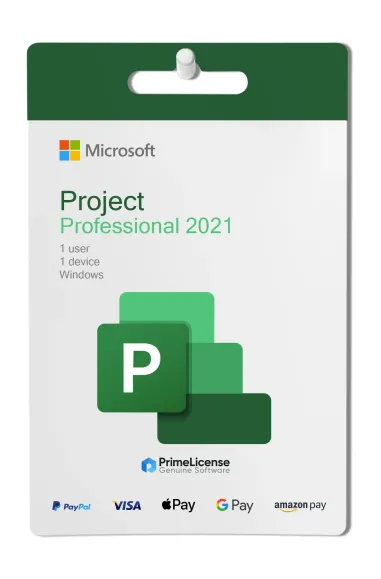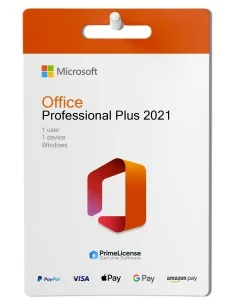- One-time purchase for 1 PC
- Number of installations: 1
- Compatible with Windows 11 and Windows 10
- Sync with Project Online and Project Serve
- Supports Long-Term Servicing Channel (LTSC) and is compatible with Office LTSC and Office 2021
Project Professional 2021 is a project management software that allows users to plan, track, and manage projects and resources in a centralized platform.
Key benefits of Project Professional 2021:
- Pre-built templates help to easily start the project
- Timesheets allow capturing time spent on project & non-project work for various functions such as payroll, invoicing, and etc.
- Progress tracking allows key participants to track the project progress compared to the baseline plan
- Charts like Gantt enable to create complex schedules and visualize the relationship between tasks
- Collaboration is enhanced by the ability to find project members in the project plan and contact them
- Reports like Burndown and Resource Overview give stakeholders insights on project effectiveness
What is the difference between Project Professional 2021 and Project Professional 2019?
Project Standard 2021 includes the following features:
- Fully installed, up-to-date Project desktop app
- One license covers one PC per person. Manage project schedules and costs
- Manage tasks, reports, and business intelligence.
- Project Professional 2021 includes:
- All features of Project Standard 2019, plus
- Manage resources
- Sync with Project Online and Project Server
- Submit timesheets to capture project and non-project time spent for payroll, invoicing, and other business purposes.
What is the difference between Project Professional 2021 and Project Professional 2019?
Microsoft Project 2021 offers everything the 2019 version has to offer, including the following benefits:
- User Interface: an updated user interface with a modern look and feel, which makes it more intuitive and easier to use.
- Features: several new features, such as the ability to create and manage multiple timelines, improved reporting, and better collaboration tools. It also includes features like task path highlighting and a new task board view.
- Compatibility: designed to work with newer versions of Microsoft products, such as Microsoft Teams and SharePoint
- Platform
- Windows
- Processor
- 1.6 GHz, 2-core processor
- Hard disk
- 4 GB available disk space
- RAM
- 4 GB (64bit), 2 GB (32bit) RAM
- Operating system
- Windows 11, Windows 10, Windows Server 2019
- Other requirements
- Internet connection for installation and configure the software
All invoices are generated by "Prime Digital Solutions Inc," the owner of the PrimeLicense platform.
You can request an invoice when placing your order by entering the necessary information in the designated fields during the "checkout" process. Alternatively, you may register your tax details on your account when signing up on our website.
You also have the option to request an invoice after placing your order, but please note that the processing and approval of such requests may take up to 14 business days from the date of your purchase.
You can expect to receive your invoice via email on the same day as the request. For additional details, please feel free to contact us here.