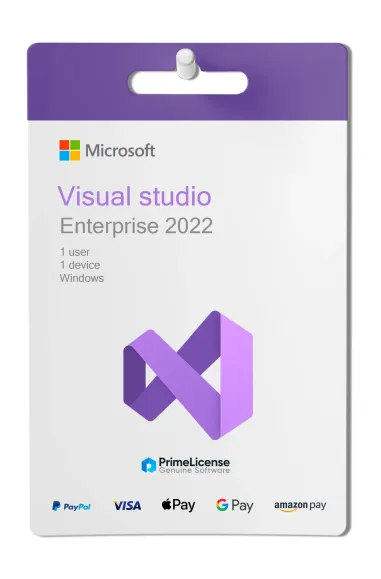- Supports the following languages: English, Chinese (simplified), Chinese (traditional), Czech, French, German, Italian, Japanese, Korean, Polish, Portuguese (Brazil), Russian, Spanish, Turkish.
- 64-bit IDE adaptable to any project
- Key features: Code editing and debugging, IntelliCode, Live Share, Git integration, Azure DevOps integration, Automated testing, Cloud development
- Access to Azure DevOps Server and the ability to use Visual Studio Enterprise on a remote desktop.
Visual Studio Enterprise 2022 is a complete integrated development environment (IDE). It offers a comprehensive set of tools and services for creating high-quality software applications, including desktop, web, mobile, cloud and gaming applications.
Visual Studio Enterprise 2022 includes a wide range of features and tools to help you be more productive, collaborate more effectively and create better software. Some of the key features of Visual Studio Enterprise 2022 include advanced debugging and profiling tools, automated testing, code analysis and optimisation, IntelliCode, Live Share, and Azure DevOps integration.
In addition to the standard features found in Visual Studio Professional 2022, Visual Studio Enterprise 2022 includes additional tools for large-scale software development and enterprise-wide collaboration. For example, it offers tools for dependency management and version control, and supports Agile and DevOps methodologies.
What is the difference between Visual Studio Professional 2022 and Visual Studio Enterprise 2022?
Visual Studio Enterprise 2021 includes:
- All the features of Visual Studio Professional 2022, plus
- Integrated development environment: Real-time dependency validation, architectural layer diagrams, architecture validation, code cloning.
- Advanced debugging and diagnostics: IntelliTrace, Code Map debugger integration, .NET memory dump analysis, snapshot debugger, time travel debugging (preview)
- Testing tools: Built-in assemblies, Xamarin Inspector, Xamarin Profiler
What is the difference between Visual Studio Enterprise 2022 and Visual Studio Enterprise 2019?
Overall, Visual Studio Enterprise 2022 represents a significant improvement over Visual Studio Enterprise 2019, in terms of performance, user interface and functionality. Here are some examples of differences where Visual Studio Enterprise 2022 has improved:
- User Interface: features a new, more modern user interface designed to be more intuitive and provide a better overall user experience.
- Performance: has been optimised to improve performance, particularly in terms of start-up times, project loading times and overall responsiveness.
- Code analysis: includes improved code analysis tools that can help developers find and solve code problems more quickly and efficiently.
- Git Integration: includes improved Git integration, which makes it easier for developers to work with Git repositories directly within the IDE.
- .NET Framework: supports the latest version of the .NET Framework, providing access to new features and capabilities.
- Platform
- Windows
- Processor
- ARM64 or x64 processor; Quad-core or better recommended ARM 32 processors are NOT supported
- Hard disk
- minimum of 850 MB up to 210 GB
- RAM
- minimum 4 GB (64bit) RAM, 16 GB is recommended
- Operating system
- 64-bit operating systems: Windows 11 version 21H2 or higher: Home, Pro, Pro Education, Pro for Workstations, Enterprise, and Education Windows 10 version 1909 or higher: Home, Professional, Education, and Enterprise. Windows Server 2022/2019/2016: Standard and Datacenter
- Other requirements
- Internet access
All invoices are generated by "Prime Digital Solutions Inc," the owner of the PrimeLicense platform.
You can request an invoice when placing your order by entering the necessary information in the designated fields during the "checkout" process. Alternatively, you may register your tax details on your account when signing up on our website.
You also have the option to request an invoice after placing your order, but please note that the processing and approval of such requests may take up to 14 business days from the date of your purchase.
You can expect to receive your invoice via email on the same day as the request. For additional details, please feel free to contact us here.