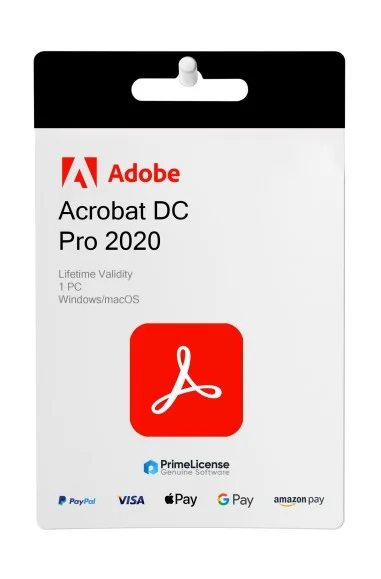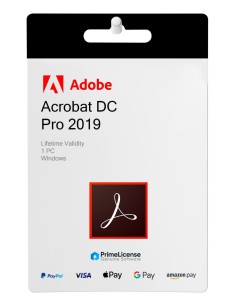Discover the Power of Adobe Acrobat DC 2020
Adobe Acrobat DC needs no introduction. It is the perfect and ideal program to convert, crop, edit, sign and manage all your documents using only this outstanding software. From intricate document manipulations to seamless collaboration, it’s engineered to facilitate a higher level of document processing efficiency—perfect for professionals and organizations aiming for peak performance on both Microsoft and macOS.
This desktop version is perpetual, it will simplify all your daily office tasks involving PDF documents.
Superior Features of Acrobat DC 2020
- Recent Files List: Displays files open for viewing from your computer or Document Cloud storage or any other third-party storage service (such as Onedrive or Dropbox); - Recommended Tools: Lets you discover Acrobat's main tools for editing, combining, creating, and more; - Search Box: You can search all your Document Cloud files as well as sent and received files to view, review or sign; - Context Pane: Take necessary actions on files in the home view via context menu and check the status of participants and activity history on shared documents;
View MIP-protected PDFs in Acrobat 2020 and Reader 2020.
You can use Acrobat applications on Windows or Mac desktops to open files protected with smart solutions such as Microsoft Information Protection (MIP), such as Azure and Information Protection with Office 365.
Acrobat automatically detects protected files and will prompt you to download the corresponding plug-in.
Color customization functionality in the Compile and Sign tool.
You will be able to choose the color you want to fill out the PDF form and sign it with the Fill and Sign tool in Acrobat 2020.
To change the color, click the "color" button in the Fill in and Sign toolbar.
OCR on scanned documents with dynamic text.
With Acrobat 2020 you can perform OCR on scanned PDFs that contain dynamic text images.
Preliminary verification and PDF/UA validation enhancements in Preliminary Verification.
A feature available only in Acrobat Pro, it will allow you to:
- Organize corrections and checks at Preliminary Verification Libraries into libraries.
- Dynamically adjust the profiles, checks and corrections that are applied, as well as use variables to filter existing objects.
- Support native transparency and neutral RGB workflows for Ghent PDF Workgroup Specification 2015.
- Validate PDF/UA In preliminary verification that will allow you to correct common accessibility issues, with validation against international PDF/UA universal accessibility standards.

Comparison with other Acrobat versions
Adobe Pro vs Standard
Adobe Acrobat DC Standard and Pro are two versions of Adobe's PDF software, each tailored for different levels of need. Acrobat DC Standard offers essential tools for viewing, creating, and annotating PDFs. It's suitable for users who need reliable software for everyday PDF tasks, such as creating and signing documents. However, Acrobat DC Pro includes all the features of the Standard version and adds more advanced tools. These include the ability to convert PDFs to other formats like Microsoft Word, Excel, and PowerPoint, advanced editing features, and enhanced security options such as password protection and permission settings. Pro also offers more sophisticated capabilities for creating and managing forms and legal documents, making it ideal for professionals who require extensive PDF functionality.
Unlock the full potential of your PDF management with an Adobe Pro license. Buy your license today and start experiencing the robust capabilities of the most advanced PDF solution on the market.Adobe Acrobat DC Standard and Pro are two versions of Adobe's PDF software, each tailored for different levels of need. Acrobat DC Standard offers essential tools for viewing, creating, and annotating PDFs. It's suitable for users who need reliable software for everyday PDF tasks, such as creating and signing documents. However, Acrobat DC Pro includes all the features of the Standard version and adds more advanced tools. These include the ability to convert PDFs to other formats like Microsoft Word, Excel, and PowerPoint, advanced editing features, and enhanced security options such as password protection and permission settings. Pro also offers more sophisticated capabilities for creating and managing forms and legal documents, making it ideal for professionals who require extensive PDF functionality.
Unlock the full potential of your PDF management with an Adobe Pro license. Buy your license today and start experiencing the robust capabilities of the most advanced PDF solution on the market.
Differences between Adobe Acrobat 2020 vs Acrobat 2019
Adobe Acrobat 2020 features improved performance, a more intuitive user interface, enhanced accessibility tools, better PDF conversion accuracy, and advanced search capabilities compared to Acrobat 2019. It also offers superior integration with Adobe Document Cloud and updated security measures. These enhancements make Acrobat 2020 more efficient and user-friendly than its 2019 predecessor.
Why Choose PrimeLicense To Buy Software License?
At PrimeLicense, we pride ourselves on being a trusted software reseller dedicated to ensuring a seamless buying experience for our customers. Here's how we deliver on our promise:
- Authentic Software: We offer only genuine software from leading brands. As a certified reseller of Adobe and Microsoft we guarantee the quality and authenticity of every product.
- Unbeatable Prices: Enjoy discounts of up to 70% off retail prices. Our competitive pricing is made possible through the resale of "pre-owned" licenses, a practice legally permitted by a CJEU ruling issued on July 3, 2012
- Exceptional Customer Service: Our 7/7 multi-lingual customer support team is top-rated for a reason. Across platforms like Trustpilot, Trusted Shop, and Google Review, we maintain an impressive average rating of 4.9/5 based on dozens of customer reviews.
- Secure Payment Options: Choose from a wide range of secure payment methods, including Google Pay and credit cards, to streamline your purchasing process.
How to Purchase the Adobe Pro or Standard License Key
Purchasing a license key for Acrobat Pro is straightforward:
Add to Cart: Add the license to your cart and proceed to checkout.
Complete Payment: Fill out your payment details and confirm your purchase.
Receive Your Key: Once your payment is processed, you'll receive your license key via email.
How to Activate Your Key
Download the Software: Download Adobe Acrobat DC Pro from the link provided in your purchase confirmation email.
Install the Software: Follow the installation prompts to install Adobe Acrobat DC Pro on your computer.
Enter Your License Key: Upon launching the software for the first time, you will be prompted to enter your license key.
Activate: After entering the key, your software will be activated, and you can begin using all its features immediately.
If you face any challenges during installation or have any inquiries, feel free to reach out to our customer support team. They are committed to helping you resolve any issues and ensuring a seamless setup process.
FAQs About Adobe Acrobat DC License
What is Adobe Acrobat Pro DC 2020?
Adobe Acrobat Pro DC 2020 is a version of Adobe’s comprehensive PDF software that allows users to create, edit, sign, and manage PDFs and includes enhanced cloud functionalities.
Is Adobe Acrobat DC free or paid?
Adobe Acrobat Reader DC is free and allows basic viewing and commenting on PDFs. Adobe Acrobat Pro DC is a paid version with additional features for comprehensive PDF management.
Can I buy Adobe Acrobat Pro as one time purchase?
Yes, you can buy Adobe Acrobat Pro as a one-time purchase, known as Acrobat Standard or Acrobat Pro 2020, which does not include the ongoing updates and cloud services available in the subscription-based Acrobat Pro DC version.
- Platform
- Windows and macOS
- Language
- Multilanguage
- Users suported
- 1 User
- Operating system
- Windows 11, Windows 10. For OS Mac Catalina 10.15.7 minimum
- Other requirements
- Any device that supports the operating systems listed above. Systems with ARM processors are not supported. An Internet connection is required to activate the program. The program license is verified repeatedly at regular intervals.
All invoices are generated by "Prime Digital Solutions Inc," the owner of the PrimeLicense platform.
You can request an invoice when placing your order by entering the necessary information in the designated fields during the "checkout" process. Alternatively, you may register your tax details on your account when signing up on our website.
You also have the option to request an invoice after placing your order, but please note that the processing and approval of such requests may take up to 14 business days from the date of your purchase.
You can expect to receive your invoice via email on the same day as the request. For additional details, please feel free to contact us here.