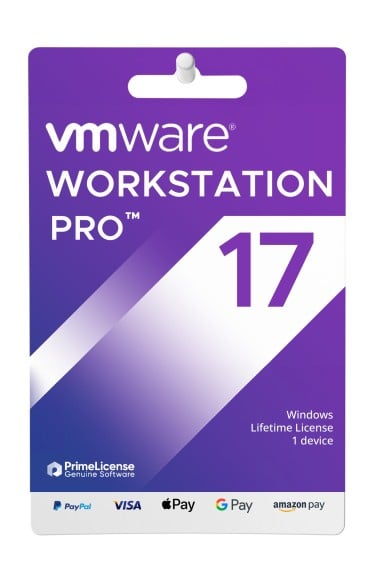Product details
This is a genuine license key for VMware Workstation Pro 17, the ultimate virtualization software solution for IT professionals, developers, and businesses.
License characteristics:
- 1 user and 1 device
- Lifetime license
- Multilingual
- Compatible with 64-bit Windows 8.1 or higher
Buy VMware Workstation at the best price on the market
Get an unbeatable price for VMware Workstation - the discount on the product is 65%. With PrimeLicense, you’re not only saving big but also getting a 100% genuine license and reliable support.
What is VMware Workstation Pro
VMware Workstation is a powerful virtualization software that allows users to run multiple operating systems simultaneously on a single physical machine.
- Create and manage virtual machines, each with its own operating system and resources (CPU, memory, disk space).
- Take snapshots of VMs to capture their state at a specific point in time, allowing you to revert to that state if needed.
- Clone VMs to create identical copies, which is useful for testing or deployment.
- Configure different networking options for VMs, including NAT (Network Address Translation), Bridged, and Host-Only networking.
- Allocate resources like CPU, memory, and storage to each VM according to your needs.
What's new in VMware Workstation Pro 17?
-
New Auto Start Virtual Machine
-
- You can now configure the local virtual machines to start automatically when the host machine boots up.
-
New Guest Operating Systems Support
-
- Microsoft Windows 11
- Microsoft Windows Server 2022
- RHEL 9
- Debian 11.x
- Ubuntu 22.04
-
New Virtual Trusted Platform Module 2.0
-
- Workstation Pro now offers a virtual Trusted Platform Module (version 2.0) device to support Windows 11 and other operating systems that require a TPM.
-
New Full or Fast Encryption features
-
- You can now choose between security (Full) and performance (Fast) options for encryption.
-
Improved Graphics Support: OpenGL 4.3; Requirements:
-
- Windows 7 or higher
- Linux with Mesa 22.0.0 and Linux kernel 5.16.0
-
Support for WDDM 1.2
-
- Workstation Pro now supports WDDM (Windows Display Driver Model) version 1.2 for the virtual machines.
VMware Workstation Pro 17 - download and installation guide
We are committed to providing only official downloads of purchased products!
After your purchase, you will receive an email with the license key for Workstation Pro 17, along with clear instructions on how to download it from VMware’s official website and activate it with the purchased license key.
What is the difference between Workstation Pro and Workstation Player?
- Workstation Player is a free solution that provides much simpler virtualization features. It is designed for a single graphical VM operation and is also widely used in education.
- Workstation Pro is designed for IT professionals and developers. It provides a more fully featured interface. Workstation Pro can provide and configure virtual networking, create clones, connect to vSphere, show multiple VMs at the same time in a tabbed UI, and more.
Why choose PrimeLicense to buy software licenses?
PrimeLicense is your trusted reseller of original software licenses at the best price. We offer:
- Only authentic software: The software is always downloaded from the official website of the software vendor, which guarantees the authenticity of the products.
- Unbeatable prices: Our competitive pricing is made possible by the resale of 'pre-owned' licenses, a practice legally permitted by the CJEU ruling of 3 July 2012.
- Exceptional customer service: Our multilingual support team is available 7 days a week and has an average rating of 4.9/5 on platforms like Trustpilot, Trusted Shops, and Google Reviews.
- Secure payment options: A wide range of secure payment methods are available to our customers, including Apple Pay, Google Pay, and credit cards.
FAQ
Is VMware Workstation Pro 17 available for Mac?
Workstation Pro is a version designed for computers with the Windows operating system. However, there is a version for Mac with the same functionality – VMware Fusion Pro.
How do I receive my license key after purchasing VMware Workstation?
Once you complete your VMware Workstation purchase, we will send you the license activation key via email.
What can I do if I cannot activate my VMware Workstation license?
No problem, we are always available to help you! If you are unable to activate your VMware Workstation license for any reason, please contact our free technical support, providing details along with screenshots of the issue. We will promptly assist you in resolving it.
- Platform
- Windows
- Graphics
- DirectX 11
- Processor
- Intel or AMD x86 64-bit processor from 2011 onward
- Hard disk
- Minimum 1.5 GB available
- RAM
- 4GB
- Operating system
- Windows 10 Minimum
All invoices are generated by "Prime Digital Solutions Inc," the owner of the PrimeLicense platform.
You can request an invoice when placing your order by entering the necessary information in the designated fields during the "checkout" process. Alternatively, you may register your tax details on your account when signing up on our website.
You also have the option to request an invoice after placing your order, but please note that the processing and approval of such requests may take up to 14 business days from the date of your purchase.
You can expect to receive your invoice via email on the same day as the request. For additional details, please feel free to contact us here.