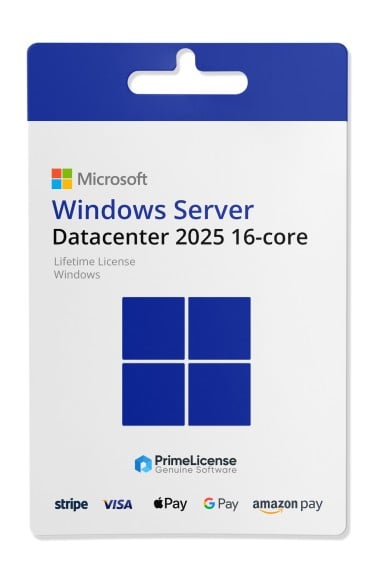Microsoft'sWindows Server 2025 represents a true revolution in the server operating system landscape, with a host of exciting new features designed to optimise performance, enhance security and simplify IT infrastructure management. Here is an overview of the most significant features that make this version a must-have for modern businesses.
What's New in Windows Server 2025
1. Enhanced Security
Multilevel Protection: Windows Server 2025 introduces enhanced security measures, including Defender System Guard and Device Guard, to protect data and applications from increasingly sophisticated malware23.
Revolutionized Active Directory: With new features like Azure Active Directory Connect Health, identity management becomes more secure and scalable, simplifying AD object recovery and improving credential protection12.
2. Superior Performance
Accelerated Networking: This new feature reduces latency and improves virtual machine performance, enabling faster and more responsive operations14.
Improvements for NVMe: Windows Server 2025 delivers a 60 percent increase in IOPS over the previous version, optimising storage and data processing45.
3. Efficient Management
Hotpatching: Security updates can now be performed without rebooting the system, maximising uptime and reducing downtime24.
Container Support: With enhanced integration for Docker and Kubernetes, management of containerised applications becomes simpler and more intuitive, facilitating development and deployment23.
4. Integration with Azure
Azure Arc Preinstalled: This feature enables seamless management between local and cloud environments, supporting hyperconverged infrastructure (HCI) solutions for a modern, flexible IT infrastructure34.
Why Choose Windows Server 2025?
With Windows Server 2025, Microsoft not only improves performance and security, but also offers a versatile platform that is perfectly suited to the needs of today's businesses. The ability to handle complex workloads efficiently, along with advanced security and identity management tools, makes this version ideal for those looking to optimise their IT operations.
In summary, Windows Server 2025 is designed to meet the modern challenges of organisations, ensuring a secure, responsive and high-performance working environment. Don't miss the opportunity to take your IT infrastructure to the next level with this innovative solution!
- Platform
- Windows
- Processor
- Minimum: 1.4 GHz 64-bit processor Compatible with x64 instruction set Supports NX and DEP Supports CMPXCHG16b, LAHF/SAHF, and PrefetchW Supports Second Level Address Translation (EPT or NPT) Coreinfo, part of Windows Sysinternals, is a tool you can use to confirm which of these capabilities your CPU has.
- Hard disk
- Computers that run Windows Server must include a storage adapter that is compliant with the PCI Express architecture specification. Persistent storage devices on servers classified as hard disk drives must not be PATA. Windows Server does not allow ATA/PATA/IDE/EIDE for boot, page, or data drives. The following are the estimated minimum disk space requirements for the system partition. Minimum: 32 GB
- RAM
- Minimum: 512 MB (2 GB for Server with Desktop Experience installation option) ECC (Error Correcting Code) type or similar technology, for physical host deployments
- Network adapter requirements
- Network adapters used with this release should include these features: Minimum: An ethernet adapter capable of at least 1 gigabit per second throughput Compliant with the PCI Express architecture specification. A network adapter that supports network debugging (KDNet) is useful, but not a minimum requirement. A network adapter that supports the Pre-boot Execution Environment (PXE) is useful, but not a minimum requirement.
- Other requirements
- Computers running this release also must have the following: DVD drive (if you intend to install the operating system from DVD media) The following items are only required for certain features: UEFI 2.3.1c-based system and firmware that supports secure boot Trusted Platform Module Graphics device and monitor capable of Super VGA (1024 x 768) or higher-resolution Keyboard and Microsoft mouse (or other compatible pointing device) Internet access
All invoices are generated by "Prime Digital Solutions Inc," the owner of the PrimeLicense platform.
You can request an invoice when placing your order by entering the necessary information in the designated fields during the "checkout" process. Alternatively, you may register your tax details on your account when signing up on our website.
You also have the option to request an invoice after placing your order, but please note that the processing and approval of such requests may take up to 14 business days from the date of your purchase.
You can expect to receive your invoice via email on the same day as the request. For additional details, please feel free to contact us here.