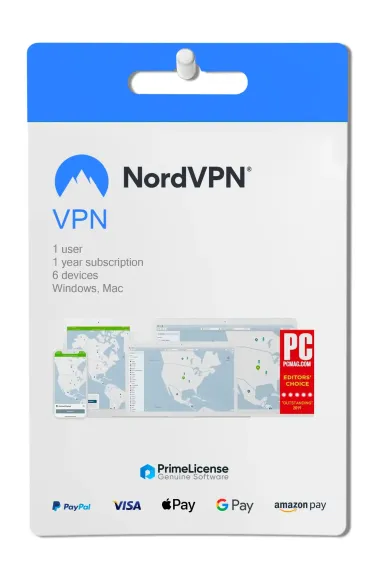NordVPN is a service that protects your internet connection and privacy online. VPNs create an encrypted tunnel for your data, protect your online identity by hiding your IP address, and allow you to use public Wi-Fi hotspots safely.
NordVPN can be used on Windows, macOS, Android, iOS, and Linux operating systems.
NordVPN benefits:
- Servers. 5600+ servers in 60 countries mean you’re sure to always find one nearby. More servers mean better speeds and a stable connection wherever you are. And combined with a revolutionary NordLynx VPN protocol, it guarantees the best VPN speeds on the market.
- Encryption. NordVPN uses the AES encryption algorithm to secure your data. How strong is it? No known practical attack can break it. NordVPN uses AES with 256-bit keys, which means 2^256 possible key combinations — perfect for secure remote access to sensitive information.
- Authentication. You can use multi-factor authentication to secure your Nord Account. Add an additional layer of protection to your account, and no one will get in without your permission. NordVPN supports both authentication apps and physical security keys.
- Split tunneling. Use split tunneling and select specific apps and URLs to exclude from the VPN tunnel. This way, you can use them with your real IP address while protecting all other online activities.
- Certified. An independent IT security institute AV-TEST compared the speeds of the top VPNs in the industry. NordVPN is the fastest VPN on the market — and has the data to prove it.
Key Nord VPN security features:
- Threat Protection. Stop malware, web trackers, ads, and other common internet threats.
- Meshnet. Create your own private encrypted network for safe file sharing, work, or LAN parties.
- Dark Web Monitor. Get instant alerts if we discover that your accounts have been compromised.
- Dedicated IP. Maintain your online reputation, skip denylists, and access IP-restricted networks.
- Platform
- Android
Linux
MacOS
Windows
iOS - Operating system
- WINDOWS: Windows 7 Service Pack 1, Windows 8.1, Windows 10 (version 1607+), Windows 11; / MAC: macOS 10.15 or later; / IOS: iOS 11+; / ANDROID: Android 6+;
All invoices are generated by "Prime Digital Solutions Inc," the owner of the PrimeLicense platform.
You can request an invoice when placing your order by entering the necessary information in the designated fields during the "checkout" process. Alternatively, you may register your tax details on your account when signing up on our website.
You also have the option to request an invoice after placing your order, but please note that the processing and approval of such requests may take up to 14 business days from the date of your purchase.
You can expect to receive your invoice via email on the same day as the request. For additional details, please feel free to contact us here.
In the same category
Product Reviews / Q&A
-
Reviews (0)
-
Questions & Answers (1)
-
Latest
-
Latest