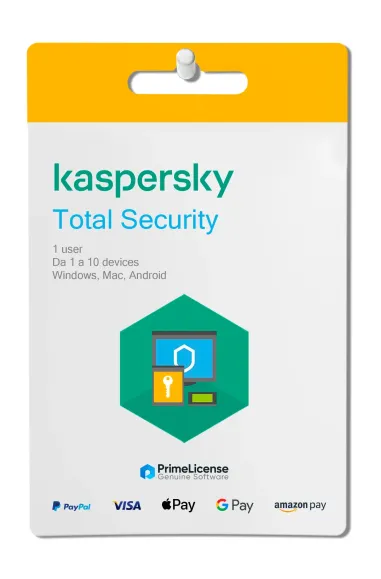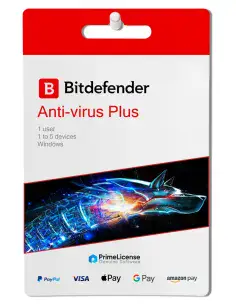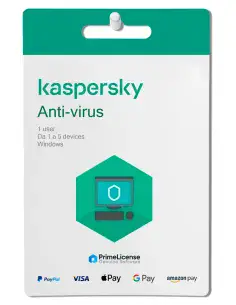Kaspersky Total Security offre une protection complète contre divers types de menaces de sécurité, d'attaques de réseau, d'attaques de phishing et de spam.
Principales caractéristiques et composants de protection de Kaspersky Total Security :
- File Anti-Virus empêche l'infection du système de fichiers de votre ordinateur en recherchant régulièrement les virus connus et autres logiciels malveillants.
- Mail Anti-Virus analyse les messages électroniques entrants et sortants de votre ordinateur à la recherche de virus connus et d'autres logiciels malveillants.
- Web Anti-Virus intercepte et bloque l'exécution des scripts sur les sites web s'ils représentent une menace, et bloque l'accès aux sites web dangereux.
- IM Anti-Virus protège les informations qui parviennent à votre ordinateur via les protocoles de messagerie instantanée.
- Application Control enregistre les actions effectuées par les applications dans le système d'exploitation et gère les activités des applications par groupe.
- Legestionnaire d'applications vous permet de gérer les applications installées sur votre ordinateur.
- Laprotection de la webcam bloque l'accès non autorisé à la webcam et vous avertit lorsque l'accès est bloqué.
- Lepare-feu assure la sécurité lorsqu'un utilisateur utilise les réseaux locaux et Internet.
- NetworkMonitor est conçu pour surveiller l'activité du réseau en temps réel.
- System Watcher restaure les modifications apportées au système d'exploitation par des applications malveillantes ou autres.
- Network Attack Blocker est chargé au démarrage du système d'exploitation et surveille le trafic réseau entrant à la recherche d'activités caractéristiques d'attaques de réseau.
- Anti-Spam analyse les messages électroniques entrants à la recherche de spam ; les messages contenant du spam sont marqués par un en-tête spécial.
- Anti-Phishing (anti-hameçonnage ) analyse les URL pour déterminer s'ils figurent dans la liste des URL d'hameçonnage.
- Anti-bannière bloque les bannières publicitaires sur les sites web et dans les interfaces d'application.
- Private Browsing (navigation privée ) détecte les demandes envoyées par le navigateur à des services de suivi et peut modifier les demandes et les réponses des services de suivi afin de vous protéger contre le suivi en ligne.
- Safe Money protège les données confidentielles lors de l'utilisation de services bancaires et de systèmes de paiement en ligne et empêche le vol de fonds lors de paiements en ligne.
- Secure Keyboard Input protège les données personnelles saisies sur les sites web contre les enregistreurs de frappe.
- Lemode Applications de confiance protège votre ordinateur contre les applications qui pourraient ne pas être sûres.
- Lecontrôle parental est conçu pour protéger les enfants et les adolescents contre les menaces informatiques et Internet.
- Laconnexion sécurisée protège les données lors de la connexion à des réseaux Wi-Fi non sécurisés.
- Lafonctionnalité de sauvegarde et de récupération est conçue pour protéger les données contre la perte due à une défaillance matérielle. Les sauvegardes de données peuvent être effectuées sur des disques amovibles, sur le réseau et en ligne.
- Lecryptage des données est conçu pour protéger les données confidentielles contre tout accès non autorisé. Un utilisateur ne peut déverrouiller un coffre-fort et en consulter le contenu qu'après avoir saisi un mot de passe.
Chaque type de menace est géré par un composant de protection spécifique. Ces composants peuvent être gérés dans les paramètres de l'application. En outre, la protection de l'ordinateur peut être gérée à distance à partir du site web My Kaspersky.
- Plate-forme
- Android
Fenêtres
MacOS
iOS - Processeur
- WINDOWS : 1 Ghz ou plus, supporte SSE2 ; / MAC : Apple silicon, Intel
- Espace disque
- WINDOWS : 1500 Mo disponibles sur le disque ; / MAC : 2200 Mo disponibles sur le disque ; / ANDROID & IOS : 120 Mo d'espace libre ;
- RAM
- WINDOWS : Pour Windows 11 : 2 GB (64-bit), 32-bit n'est pas supporté comme format ; Pour Windows 10 : 2 GB (64-bit), 1 GB (32-bit) - excepté l'édition 21H2 qui n'est pas supportée. Pour Windows 8/7 : 2 GB (64-bit), 1 GB (32-bit) / MAC : 2GB RAM
- Compatibilité des systèmes
- WINDOWS : Windows 11, Windows 10, Windows 8, Windows 7 / MAC : macOS 10.14, 10.15, 11, 12, ou 13 / ANDROID : Android 6.0-13.x / MAC : les 3 versions les plus récentes
- Autres exigences
- Accès à l'internet
Dans notre catalogue, tous les produits sont soumis à facturation, et les factures correspondantes sont émises par "Prime Digital Solutions Inc", propriétaire de la plateforme PrimeLicense.
Vous avez la possibilité de demander la facture lors du processus de commande, en remplissant les informations requises dans les champs prévus lors de la phase de "checkout". Alternativement, vous pouvez fournir vos informations fiscales en les enregistrant sur votre compte lors de l'inscription sur notre site web.
Il est important de noter que la demande de facturation peut également être effectuée après la commande, mais elle ne peut être approuvée que dans un délai maximal de 14 jours ouvrables à compter de la date d'achat.
Votre facture sera envoyée approximativement le jour même de votre demande. Pour plus de détails ou d'informations, veuillez nous contacter en utilisant les coordonnées fournies ici.