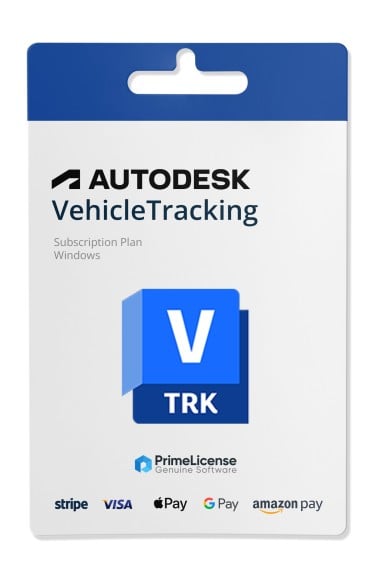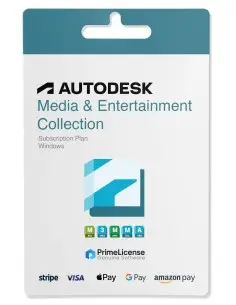NOTE : Il s'agit d'une licence éducative qui comprend toutes les fonctionnalités et caractéristiques de l’offre commerciale classique. Il n'y a pas d'indication de la version éducative dans l'édition de projets, ni de filigrane qui pourrait le différencier de la version classique.
Détails du produit
✓ Clé de licence authentique pour un abonnement Autodesk Vehicle Tracking
✓ Téléchargement officiel du logiciel à partir du site internet d'Autodesk
✓ Support technique gratuit disponible 7 jours sur 7
Obtenez votre Autodesk Vehicle Tracking en 3 étapes simples
Aperçu du suivi des véhicules
Un système de suivi des véhicules est un logiciel utilisé par les entreprises de transport pour surveiller l'emplacement des camions, des remorques et d'autres véhicules. Les principales caractéristiques sont les suivantes:
- Trajectoire balayée. Cette fonction vous permet d'analyser et de prédire le mouvement des véhicules à direction et à rail léger et des avions dans les six modes de conduite suivants.
- Aires de stationnement. Avec Autodesk Vehicle Tracking, vous pouvez créer et modifier des aires de stationnement dans votre conception. Vous pouvez tirer parti de ses règles géométriques pour aménager efficacement les rangées et les travées de stationnement conformément à une norme.
- Conception de rond-point. Grâce à Autodesk Vehicle Tracking, vous pouvez rapidement concevoir des ronds-points qui complètent les routes existantes ou prévues dans votre projet. Tout comme les aires de stationnement, vous pouvez ajouter des ronds-points selon des normes de zone définies.
Quelles sont les nouveautés de la version Autodesk Vehicle Tracking 2024?
- Correction d'un problème où l'onglet du ruban Suivi des véhicules n'était pas supprimé après sa désinstallation.
- Correction d'un problème de stabilité qui se produisait lorsque la souris survolait un objet invisible de suivi des véhicules.
Achetez Vehicle Tracking au meilleur prix auprès d'un revendeur de confiance!
PrimeLicense est LA référence pour les licences de logiciels originaux, offrant un rapport qualité-prix imbattable et un service exceptionnel. Voici pourquoi vous pouvez nous faire confiance:
✓ Des logiciels authentiques au meilleur prix: Nous proposons des prix compétitifs en revendant des licences "d'occasion", une pratique légalement autorisée par l'arrêt de la CJUE du 3 juillet 2012.
✓ Téléchargements officiels uniquement: Tous les logiciels sont téléchargés directement depuis le site officiel du vendeur, ce qui garantit leur authenticité et leur sécurité.
✓ Un support technique hautement qualifié: Notre équipe d'assistance multilingue est disponible 7 jours sur 7 pour vous aider et répondre à toutes vos questions.
✓ Des milliers de clients nous font confiance: Avec une note moyenne de 4,9/5 sur des plateformes telles que Trustpilot, Trusted Shops et Google Reviews, nous avons gagné la confiance de nombreux clients.
✓ Certifié par des marques de premier plan: En tant que partenaire certifié de marques renommées comme Adobe, Microsoft, McAfee, Parallels et Kaspersky, nous garantissons une expertise produit et une assistance de haute qualité.
FAQ
Comment puis-je recevoir ma clé de licence après avoir effectué l'achat?
Une fois votre achat terminé, nous vous enverrons la clé d'activation de la licence par e-mail.
Que faire si je ne parviens pas à activer mon abonnement?
Pas de problème, nous sommes toujours là pour vous aider! Si vous ne parvenez pas à activer votre licence pour une raison quelconque, veuillez contacter notre support technique gratuit en fournissant des détails ainsi que des captures d'écran du problème. Nous vous aiderons rapidement à le résoudre.
Puis-je utiliser cette clé de licence pour Mac ?
Malheureusement, non. Vehicle Tracking est un logiciel conçu pour les ordinateurs avec le système d'exploitation Windows. Cependant, AutoCAD et d'autres logiciels similaires peuvent être utilisés sur Mac.
- Plate-forme
- Fenêtres
- Carte graphique
- Carte graphique compatible Direct3D 9® et OpenGL® avec Shader Model 2 (minimum)
- Processeur
- Processeur multicœur 64 bits Intel ou AMD avec jeu d'instructions SSE4.2
- Espace disque
- 10 Go d'espace disque libre pour le téléchargement et l'installation
- RAM
- Au moins 4 Go de RAM (au moins 8 Go recommandés)
- Compatibilité des systèmes
- Microsoft Windows 11 et Windows 10 64-bit
- Exigences en matière de réseau
- Autodesk recommande la dernière version des navigateurs Web suivants pour accéder au contenu en ligne supplémentaire : Microsoft Edge Google Chrome Microsoft Internet Explorer Mozilla Firefox
- Autres exigences
- Connexion Internet pour l'enregistrement de la licence et le téléchargement des composants nécessaires
Dans notre catalogue, tous les produits sont soumis à facturation, et les factures correspondantes sont émises par "Prime Digital Solutions Inc", propriétaire de la plateforme PrimeLicense.
Vous avez la possibilité de demander la facture lors du processus de commande, en remplissant les informations requises dans les champs prévus lors de la phase de "checkout". Alternativement, vous pouvez fournir vos informations fiscales en les enregistrant sur votre compte lors de l'inscription sur notre site web.
Il est important de noter que la demande de facturation peut également être effectuée après la commande, mais elle ne peut être approuvée que dans un délai maximal de 14 jours ouvrables à compter de la date d'achat.
Votre facture sera envoyée approximativement le jour même de votre demande. Pour plus de détails ou d'informations, veuillez nous contacter en utilisant les coordonnées fournies ici.