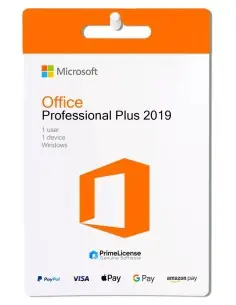IMPORTANT: This version of Office Home & Business 2019 is for Mac. Click here for Office Professional plus 2019 for the Windows version of Office.
Microsoft Office 2019 for Mac - features and applications included
Office Home & Business 2019 is a version of Microsoft's productivity suite that includes essential applications for personal and business use. This version is designed for use on a single device, and is available as a one-off purchase, as opposed to a subscription-based model such as Microsoft 365
Office Home & Business 2019 includes applications such as Word, Excel, PowerPoint, Outlook and OneNote, commonly used in both personal and business environments. This version is ideal for small business or home users who need to create professional documents, manage e-mail and calendars and organise their work.
What is the difference between Office Home & Business 2019 and Microsoft 365?
Office 2019 is a one-time purchase, which means you pay a single upfront cost to get Microsoft applications, for one computer. One of the advantages of choosing Office 2019 is that this licence never expires. The right to use this licence is perpetual, whereas it is not with Microsoft 365/Office 365. You only have to pay if you want to upgrade to the next major version, otherwise you can use it for as long as you want.
Microsoft 365 is a subscription that includes applications such as Word, Excel, PowerPoint, OneNote, Outlook, Publisher and Access (Publisher and Access are only available on PCs), as well as services such as 1TB of OneDrive storage space and 60 Skype minutes per month. To get access to Microsoft data and apps, you need to renew your subscription every year.
Microsoft Office 2019 for Mac - download and installation
After your purchase, we will provide you with the product key needed to download Office 2019. You will also receive a detailed guide explaining how to download the Office software, install it on your device and activate it with the product key. If you have further questions, we offer free technical support via LiveChat, email or WhatsApp contact.
Why choose PrimeLicense to buy software licences?
PrimeLicense is a trusted software reseller that guarantees a fast and easy buying experience for its customers. Here is how we deliver on our promise:
- Authentic software: We only offer authentic software from leading brands. As a certified reseller of Adobe and Microsoft, we guarantee the quality and authenticity of each product.
- Unbeatable prices: Enjoy discounts of up to 70 per cent off retail prices. Our competitive prices are made possible by the resale of 'pre-owned' licences, a practice legally permitted by a CJEU ruling issued on 3 July 2012.
- Exceptional customer service: Our 7/7 multilingual customer support team is most appreciated. On platforms such as Trustpilot, Trusted Shop and Google Review, we maintain an impressive average rating of 4.9/5 based on dozens of customer reviews.
- Secure payment options: Choose from a wide range of secure payment methods, including Google Pay and credit cards, to simplify your purchasing process.
Office Home & Business 2019 Mac FAQs
How do I receive my licence after purchasing Microsoft Office 2019 Home and Business Mac?
After completing your purchase, we will send you a licence activation key via email.
How do I download, install and activate Office Home & Business 2019 Mac?
We will provide you with everything you need! After purchase, you will receive your digital key, with simple process manuals attached.
If you have any further questions, we offer free technical support at the contact references listed on www.primelicense.com.
What can I do if I cannot activate my Office package?
If you cannot activate your licence for any reason, please contact our free technical support indicated on the website with details and screenshots of the problem. We will solve it immediately.
Do I have to pay for an Office Home & Business 2019 Mac licence every year?
Absolutely not! The versions sold on www.primelicense.com are part of the "Office lifetime licence" category, so unlike classic Office 365 annual subscriptions, you will not pay any additional or future fees for their use.
- Platform
- MacOS
- RAM
- 4GB RAM for Mac
- Users suported
- 1 user, 1 device
- Operating system
- macOS (Ventura 13.2,Monterey 12.5, BigSur 11.7)
- Other requirements
- Internet network to install and configure the product
All invoices are generated by "Prime Digital Solutions Inc," the owner of the PrimeLicense platform.
You can request an invoice when placing your order by entering the necessary information in the designated fields during the "checkout" process. Alternatively, you may register your tax details on your account when signing up on our website.
You also have the option to request an invoice after placing your order, but please note that the processing and approval of such requests may take up to 14 business days from the date of your purchase.
You can expect to receive your invoice via email on the same day as the request. For additional details, please feel free to contact us here.