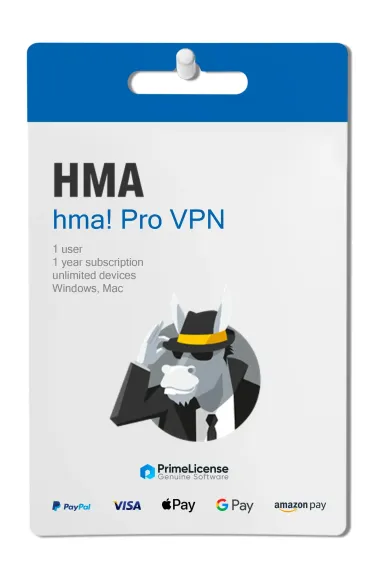HMA VPN allows you to surf the web anonymously and securely from anywhere. VPNs protect you by creating an encrypted tunnel that connects your computer to the internet, Wi‑Fi hotspots and other networks.
HMA VPN can be used on Windows, macOS, Android, iOS, and Linux operating systems.
HMA VPN benefits:
- Streaming. Securely and quickly access streaming sites from over 190+ countries and 163 servers optimized for streaming. Use HMA VPN for Android TV, Apple TV, PlayStation, Netflix and other streaming services from around the world.
- Privacy. A VPN encrypts your connection to the internet, keeping your info safe from spies and hackers, while connecting you to a remote server to hide your IP address, so governments, your ISP, and more can’t see what you do online.
- Servers. HMA VPN provides 1090+ VPN servers in 210+ countries and 290+ locations.
Nord VPN security features:
- No Log Policy. Stay private from everyone.
- OpenVPN protocol. Ensure better speed and transparency.
- Lightning Connect. Find the fastest server in one click.
- Connection rules. Stay connected to HMA as you switch networks.
- IP Shuffle. Randomize your IP address to avoid trackers.
- Kill Switch. Blocks the internet if you lose your VPN connection.
- Smart Kill Switch. Automatically launch HMA to protect your apps.
- No Log DNS. Rely on no-log DNS to avoid leaving a trail.
- Leak Shield. Stop IPv4, IPv6, and DNS leaks when you browse.
- Speed Test. Find the server with the best performance.
- Platform
- Android
Linux
MacOS
Windows
iOS - Operating system
- WINDOWS:Windows 7 SP1 or above, Windows 8, Windows 8.1, Windows 10, Windows 11, MAC:macOS Monterey (12), macOS Sierra (10.12), macOS High Sierra (10.13), macOS Mojave (10.14), macOS Catalina (10.15), macOS Big Sur (11); ANDROID:Android Marshmallow (Android version 6), Android Nougat (Android version 7), Android Oreo (Android version 8), Android Pie (Android version 9), Android 10, Android 11, Android 12; IOS: iOS 13, iOS 14, iOS 15; ANDROID TV:Android TV 7 or above
All invoices are generated by "Prime Digital Solutions Inc," the owner of the PrimeLicense platform.
You can request an invoice when placing your order by entering the necessary information in the designated fields during the "checkout" process. Alternatively, you may register your tax details on your account when signing up on our website.
You also have the option to request an invoice after placing your order, but please note that the processing and approval of such requests may take up to 14 business days from the date of your purchase.
You can expect to receive your invoice via email on the same day as the request. For additional details, please feel free to contact us here.