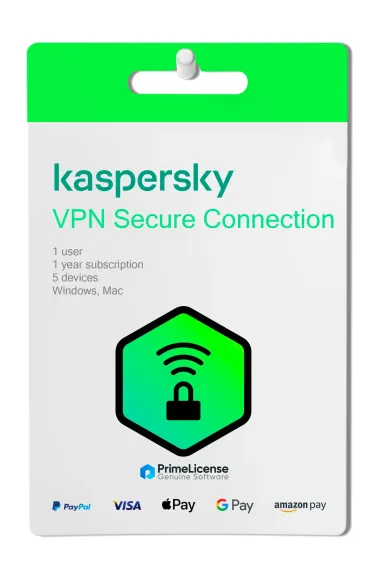Avec Kaspersky VPN Secure Connection, vous pouvez naviguer en ligne en toute sécurité et de manière anonyme, à des vitesses inégalées, et débloquer des contenus internationaux sans restriction depuis n'importe où. Le VPN sélectionne pour vous le serveur le plus rapide parmi plus de 2000 options dans plus de 70 territoires de votre choix.
Kaspersky VPN Secure Connection peut être utilisé sur les systèmes d'exploitation Windows, macOS, Android et iOS.
Caractéristiques de Kaspersky VPN Secure Connection :
Confidentialité
- Le VPN cache votre identité et votre activité en ligne aux entreprises et aux gouvernements qui enregistrent votre comportement.
- Masquage de l'adresse IP. Votre IP unique sera masquée à partir des serveurs, garantissant que personne ne peut tracer vos appareils et votre géolocalisation.
- Protection des applications sensibles uniquement. Vous pouvez choisir les données que vous souhaitez crypter avec le VPN, par exemple vos données bancaires et sociales, tout en permettant aux autres applications d'accéder directement à Internet.
- Zéro journal d'activité. Cherchez et surfez sans que rien ni personne ne garde trace de vos activités et de votre historique.
Sécurité
- Qu'il s'agisse d'achats, de transactions bancaires, d'appels vidéo ou d'e-mails, les pirates ne pourront jamais intercepter et voler vos données.
- Données cryptées. Le cryptage militaire 256 bits empêche les criminels de voler les données que vous envoyez et recevez.
- Sécurité des transactions bancaires. Le cryptage des données garantit également que vos données bancaires et de paiement en ligne ne peuvent pas être interceptées.
- Sécurité de votre WiFi domestique. Tous les appareils utilisés pour se connecter à votre réseau domestique à large bande sont automatiquement couverts.
Liberté
- L'internet ultra-rapide pour accéder au meilleur contenu du monde, sans barrières et quand vous le voulez.
- Connexion ultra-rapide. Grâce à nos serveurs VPN rapides, rien ne peut vous ralentir en ligne.
- Aucune restriction géographique. Accédez à vos émissions, films et sites web préférés depuis n'importe où dans le monde.
- Plate-forme
- Android
Fenêtres
Linux
MacOS
iOS - Processeur
- WINDOWS : 1 GHz ou plus
- Espace disque
- WINDOWS:150MB, MAC:320MB ; ANDROID ET IOS:150MB
- RAM
- WINDOWS : 1 Go (32 bits) ou 2 Go (64 bits) ; MAC : 1 Go ;
- Compatibilité des systèmes
- WINDOWS : Microsoft Windows 11 Home / Pro / Enterprise2 Microsoft Windows 10 Home / Pro / Enterprise Microsoft Windows 8 & 8.1 / Pro / Enterprise / 8.1 update Microsoft Windows 7 Starter / Home Basic / Home Premium / Professional / Ultimate - SP1 ou supérieur ; MAC:macOS 11 - 13 ; ANDROID:Android 8 - 13 ; IOS:iOS 15 - 16
Dans notre catalogue, tous les produits sont soumis à facturation, et les factures correspondantes sont émises par "Prime Digital Solutions Inc", propriétaire de la plateforme PrimeLicense.
Vous avez la possibilité de demander la facture lors du processus de commande, en remplissant les informations requises dans les champs prévus lors de la phase de "checkout". Alternativement, vous pouvez fournir vos informations fiscales en les enregistrant sur votre compte lors de l'inscription sur notre site web.
Il est important de noter que la demande de facturation peut également être effectuée après la commande, mais elle ne peut être approuvée que dans un délai maximal de 14 jours ouvrables à compter de la date d'achat.
Votre facture sera envoyée approximativement le jour même de votre demande. Pour plus de détails ou d'informations, veuillez nous contacter en utilisant les coordonnées fournies ici.