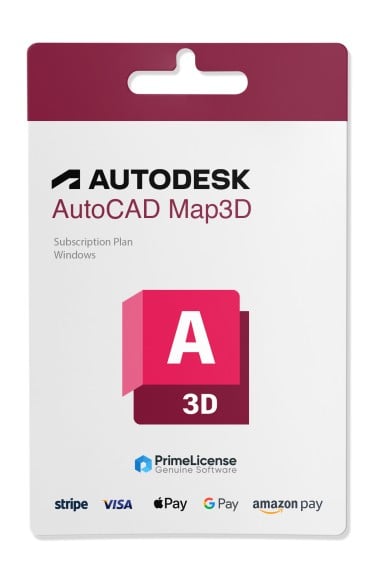The educational version comprehends all features and functions. There is no reference to the educational version in print nor the classic watermark.
AutoCAD Map3D is an advanced mapping and GIS tool that integrates geographical and CAD data to support planning, design and management in fields such as civil engineering, topography and environmental analysis. This software allows direct access to spatial data via Feature Data Objects (FDO) technology, facilitating the management of infrastructure systems with industrial business models. Users can work with spatial data from a variety of CAD and GIS formats and coordinate systems, as well as connect to ArcGIS to optimise data flow.
AutoCAD Map3D supports high-fidelity conversion between DWG and GIS data and allows direct editing of geospatial data with standard AutoCAD commands. It includes functionality for coordinated geometry input (COGO), automatic drawing clean-up and intelligent application modules for efficient management of a wide range of infrastructure systems. In addition, it enables the creation and management of intelligent industrial models by converting GIS data, easily updating the style and using themes to display data in different values. AutoCAD Map3D also offers robust tools for analysing data, such as buffers, overlays and spatial queries, and building topologies for useful calculations, such as identifying customers downstream of a faulty pump
- Platform
- Windows
- Graphics
- MAC: Minimum requirement: 1280 x 800 High resolution screen: 2880 x 1800 with Retina display / Recommended: native installed graphics cards for Mac ; WINDOWS: Conventional screens: 1920 x 1080 with 16.8 million colors High resolution and 4K screens: Resolutions up to 3840 x 2160 (with compatible video card)
- Processor
- WINDOWS: Basic requirement: 2.5-2.9 GHz processor. ARM processors are not supported. Recommended: processor of at least 3 GHz (basic), at least 4 GHz (turbo) / MAC: 64-bit Intel CPU Apple M-series CPUs.
- Hard disk
- WINDOWS: 10 GB free disk space for download and installation MAC: 6 GB free disk space for download and installation
- RAM
- WINDOWS: Basic requirement: 8 GB Recommended: 32 GB; MAC: Minimum requirement: 4 GB Recommended: at least 8 GB
- Operating system
- WINDOWS: Windows 11 64-bit and Windows 10 version 1809 or later / MAC: macOS Ventura v13, Monterey v12, Big Sur v11
- Other requirements
- Internet connection for license registration and prerequisite component download
All invoices are generated by "Prime Digital Solutions Inc," the owner of the PrimeLicense platform.
You can request an invoice when placing your order by entering the necessary information in the designated fields during the "checkout" process. Alternatively, you may register your tax details on your account when signing up on our website.
You also have the option to request an invoice after placing your order, but please note that the processing and approval of such requests may take up to 14 business days from the date of your purchase.
You can expect to receive your invoice via email on the same day as the request. For additional details, please feel free to contact us here.