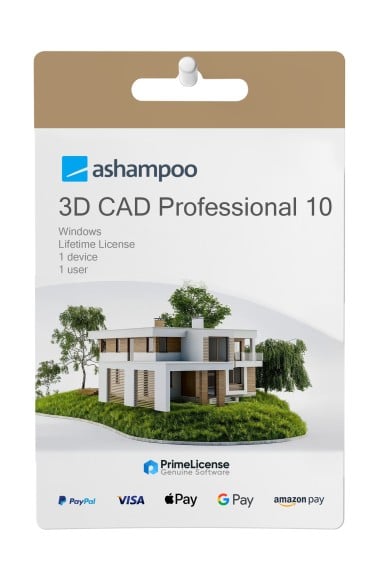The CAD solution with greater possibilities, convenience, and realism for your plannings!
The new Ashampoo 3D CAD Professional 10 offers you significantly more possibilities! With an extended catalogue with more than 250 new 3D objects, new doors, the balcony catalogue as groups, and retaining walls for terrain and garden planning, you can plan even more realistically! Use the new terrain element with 3D borders, fences as railings, or the handy north arrow dialogue for placing, rotating and scaling! Railings can now be used in many variants, even in your own designs! And the automatic dimensioning for 2D floor plans and automatic position texts for marking walls and windows take a lot of work off your hands!
The professional all-inclusive drawing solution–from floor plans to the decors!
Ashampoo 3D CAD Professional is the ideal home planner for all designers, draftsmen, interior or landscape architects! Construct, visualize and communicate your design ideas in detail, straightforwardly and professionally! Create plans for building applications or execution plans that meet the highest demands. Powerful architectural features enable you to produce professional results, and extensive modeling features let you design additional components and sculptures that give your architecture its own artistic touch.
Powerful Design and Construction Tools
Numerical input tools are a must for precise planning, and Ashampoo CAD Pro doesn't skimp in this department! Powerful numerical input options for walls, windows, and doors make your life easy, while area-based numerical editing tools offer precision and flexibility. Together with additional components for windows and doors, roller shutter boxes, blinds and frames, the design and construction section is ideal for professional use!
- Platform
- Windows
- Language
- Multilanguage
- Users suported
- 1 User
- Operating system
- Windows 11, Windows 10
- Other requirements
- Any device that supports the operating systems listed above. Systems with ARM processors are not supported. An Internet connection is required to activate the program. The program license is verified repeatedly at regular intervals.
All invoices are generated by "Prime Digital Solutions Inc," the owner of the PrimeLicense platform.
You can request an invoice when placing your order by entering the necessary information in the designated fields during the "checkout" process. Alternatively, you may register your tax details on your account when signing up on our website.
You also have the option to request an invoice after placing your order, but please note that the processing and approval of such requests may take up to 14 business days from the date of your purchase.
You can expect to receive your invoice via email on the same day as the request. For additional details, please feel free to contact us here.