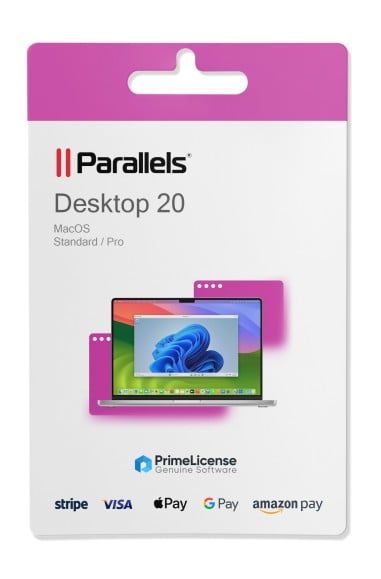Parallels 20 stellt einen bedeutenden Fortschritt in der Virtualisierung dar und führt eine Reihe neuer Funktionen und Erweiterungen ein, die das Benutzer- und Verwaltungserlebnis optimieren sollen. Im Folgenden finden Sie einen Überblick über die wichtigsten neuen Funktionen und Möglichkeiten.
Neue Funktionen
Integration von künstlicher Intelligenz
Eine der wichtigsten Neuerungen ist die Einführung des Parallels AI-Pakets, das Entwicklern Zugang zu virtuellen Maschinen bietet, die speziell für maschinelles Lernen und die Entwicklung von KI-Applikationen entwickelt wurden. Dieses Paket enthält Sprachmodelle und Tools für Computer Vision, die das Lernen und die Erstellung innovativer Projekte erleichtern5.
Unterstützung für macOS Sequoia 15
Parallels 20 ist mit dem neuen Betriebssystem macOS Sequoia 15 kompatibel, so dass Nutzer virtuelle Maschinen mit diesem Betriebssystem nahtlos ausführen können. Diese Kompatibilität stellt sicher, dass Nutzer ihre Systeme problemlos und nahtlos aktualisieren können45.
Verbesserungen bei der Verwaltung virtueller Maschinen
Die neue Enterprise Edition führt ein erweitertes Verwaltungsportal ein, das eine effizientere Verwaltung virtueller Maschinen ermöglicht. Darüber hinaus wurde die Stabilität und Zuverlässigkeit der Parallels Tools verbessert, mit einer überarbeiteten Benutzeroberfläche, die die Interaktion zwischen den verschiedenen unterstützten Betriebssystemen (Windows, Linux, macOS) vereinfacht45.
Leistungsverbesserungen
Unterstützung für Windows 11 24H2
Mit der Unterstützung von Windows 11 Version 24H2 können Nutzer deutliche Verbesserungen bei Stabilität und Leistung erwarten, insbesondere für x86-Anwendungen, die auf Macs mit Apple Silicon laufen. Mit diesem Update wird die Benutzerfreundlichkeit weiter optimiert45.
Neue Automatisierungsfunktionen
Parallels 20 bietet jetzt die Möglichkeit, virtuelle Maschinen mit natürlicher Sprache durch die Integration mit Microsoft Copilot zu steuern. Darüber hinaus können Entwickler GitHub-Aktionen nutzen, um den Einsatz und die Verwaltung von virtuellen Maschinen direkt aus GitHub-Repositories zu automatisieren56.
Verbesserte Benutzerfreundlichkeit
Unterstützung für hohe DPI
Die Benutzerfreundlichkeit wurde durch die Unterstützung für hochauflösende Monitore erheblich verbessert. Dies ermöglicht eine bessere visuelle Klarheit bei der Interaktion mit Anwendungen und Desktops aus der Ferne1.
Wiederaufnahme von Sitzungen auf verschiedenen Geräten
Nutzer können jetzt automatisch Applikationen fortsetzen, wenn sie von einem beliebigen Gerät aus auf ihre Parallels RAS-Sitzungen zugreifen, ohne dass sie zuvor verwendete Applikationen manuell neu starten müssen.
Fazit
Parallels 20 zeichnet sich nicht nur durch neue Funktionen in Bezug auf künstliche Intelligenz und Kompatibilität mit neuen Betriebssystemen aus, sondern auch durch erhebliche Verbesserungen in Bezug auf Zuverlässigkeit und allgemeine Benutzerfreundlichkeit. Diese Innovationen machen Parallels 20 zu einer hervorragenden Wahl für alle, die eine leistungsstarke und vielseitige Virtualisierungslösung suchen.
- Plattform
- MacOS
- Grafikkarte
- Apple M2, M1 Ultra, M1 Pro, M1 Max und M1 Chips Intel, AMD Radeon oder NVIDIA Grafikkarten
- Prozessor
- Apple M2 Pro, M2 Max, M2, M1 Ultra, M1 Pro, M1 Max und M1 Chip Intel Core 2 Duo, Core i3, Core i5, Core i7, Core i9, Intel Core M oder Xeon Prozessor
- Speicherplatz
- 600 MB für die Installation von Parallels Desktop
- RAM
- 4GB RAM für Mac
- Kompatibilität des Systems
- macOS Ventura 13.1 oder neuer, macOS monterey 12.6, macOS BigSur 11.7, macOS Catalina 10.15, macOS Mojave 10.14
In unserem Katalog unterliegen alle Produkte der Abrechnung, und die entsprechenden Rechnungen werden von "Prime Digital Solutions Inc", dem Eigentümer der Plattform PrimeLicense, ausgestellt.
Sie haben die Möglichkeit, die Rechnung während des Bestellvorgangs anzufordern, indem Sie die erforderlichen Daten in den dafür vorgesehenen Feldern während des "Checkout"-Vorgangs eingeben. Alternativ können Sie Ihre Steuerdaten angeben, indem Sie sie bei der Registrierung auf unserer Website in Ihrem Konto hinterlegen.
Es ist wichtig zu beachten, dass die Anforderung einer Rechnung auch nach der Bestellung erfolgen kann, jedoch nur innerhalb von maximal 14 Arbeitstagen ab dem Kaufdatum genehmigt werden kann.
Ihre Rechnung wird voraussichtlich am selben Tag verschickt, an dem Sie die Anfrage stellen. Für weitere Details oder Informationen kontaktieren Sie uns bitte unter den hier angegebenen Kontaktdaten.
in der gleichen Kategorie
Produktbewertungen / Fragen und Antworten
-
Bewertungen (0)
-
Fragen & Antworten (1)
-
Neueste
-
Neueste