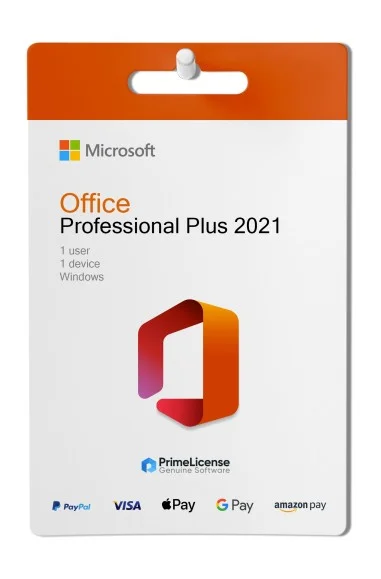- Einzelkauf für 1 PC
- Anzahl der Installationen: 1
- Kompatibel mit Windows 10 oder neueren Versionen
- Enthält die klassischen 2021 Versionen von Word, Excel, PowerPoint, Outlook, OneNote, Publisher, Access und Skype for Business.
- Funktioniert mit Microsoft Teams
WICHTIG! Diese Version von Office Professional Plus 2021 ist für Windows-Betriebssysteme. Klicken Sie hier für Office 2021 für Mac für die Mac-Version von Office.
Office 2021 Professional Plus ist die Version 2021 der Microsoft Office-Anwendungssuite. Office 2021 ist ein Produkt für Familien und kleine Unternehmen, die die klassischen Office-Anwendungen und E-Mail auf einem einzigen PC installieren möchten, um sie zu Hause oder im Büro zu nutzen. Die Version Professional Plus 2021, die wir auf Primelicense.com verkaufen, ist die Top-Edition der Microsoft Office 2021 Suite und enthält alle klassischen Microsoft-Anwendungen wie Word, Excel, PowerPoint sowie Outlook, OneNote, Publisher, Access und Skype for Business.
Kaufen Sie echte Office-Lizenzen von PrimeLicense, einem Microsoft Certified Partner. Authentische Software ohne Verfallsdatum mit Rabatten von bis zu 70 %.
Diese Version ist für die Verwendung unter Windows 10 oder neuer konzipiert und ist als einmaliger Kauf erhältlich, im Gegensatz zu Abonnementmodellen wie Microsoft 365. Die Lizenz für Office Professional Plus 2021 läuft nicht aus und Sie können sie so lange nutzen, wie sie Ihren Anforderungen entspricht.
Was ist derUnterschied zwischen Office 2021 Professional Plus und Microsoft 365?
Office Professional Plus 2021 ist ein einmaliger Kauf, d. h. Sie zahlen einen einmaligen Betrag, um Microsoft-Anwendungen für einen Computer zu erhalten. Einer der Vorteile von Office 2021 ist, dass diese Lizenzen nie ablaufen. Das Recht zur Nutzung dieser Lizenz ist unbefristet, im Gegensatz zu Microsoft 365/Office 365. Sie müssen nur zahlen, wenn Sie auf die nächste Hauptversion upgraden möchten, ansonsten können Sie es so lange nutzen, wie Sie wollen.
Microsoft 365 ist ein Abonnement, das Anwendungen wie Word, Excel, PowerPoint, OneNote, Outlook, Publisher und Access (Publisher und Access sind nur auf PCs verfügbar) sowie Dienste wie 1 TB OneDrive-Speicherplatz und 60 Minuten Skype pro Monat umfasst. Um Zugang zu den Microsoft-Daten und -Apps zu erhalten, muss das Abonnement jedes Jahr erneuert werden.
- Prozessor
- 1,6 GHz, 2-Kern-Prozessor
- Speicherplatz
- 4 GB verfügbarer Festplattenspeicher
- RAM
- 4 GB (64bit), 2 GB (32bit) RAM
- Kompatibilität des Systems
- Windows 10 oder neuere Version
- Andere Anforderungen
- Internetzugang
In unserem Katalog unterliegen alle Produkte der Abrechnung, und die entsprechenden Rechnungen werden von "Prime Digital Solutions Inc", dem Eigentümer der Plattform PrimeLicense, ausgestellt.
Sie haben die Möglichkeit, die Rechnung während des Bestellvorgangs anzufordern, indem Sie die erforderlichen Daten in den dafür vorgesehenen Feldern während des "Checkout"-Vorgangs eingeben. Alternativ können Sie Ihre Steuerdaten angeben, indem Sie sie bei der Registrierung auf unserer Website in Ihrem Konto hinterlegen.
Es ist wichtig zu beachten, dass die Anforderung einer Rechnung auch nach der Bestellung erfolgen kann, jedoch nur innerhalb von maximal 14 Arbeitstagen ab dem Kaufdatum genehmigt werden kann.
Ihre Rechnung wird voraussichtlich am selben Tag verschickt, an dem Sie die Anfrage stellen. Für weitere Details oder Informationen kontaktieren Sie uns bitte unter den hier angegebenen Kontaktdaten.
in der gleichen Kategorie
Produktbewertungen / Fragen und Antworten
-
Bewertungen (0)
-
Fragen & Antworten (1)
-
Neueste
-
Neueste