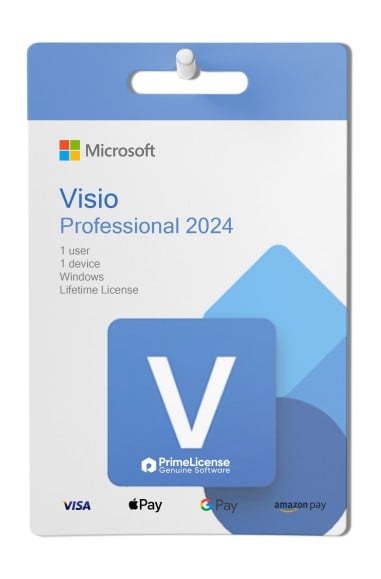- Einzelkauf für 1 PC
- Anzahl der Installationen: 1
- Kompatibel mit Windows 11 und Windows 10
- Unterstützt Industriestandards wie UML 2.5, BPMN 2.0 und SDL
- Unterstützt Microsoft Excel Arbeitsmappen / Access Datenbanken / SharePoint Foundation Listen / SQL Server Datenbanken / Exchange Server Verzeichnisse, Azure Active Directory Informationen und andere OLEDB oder ODBC Datenquellen, sowie AutoCAD DWG Dateien
- Es ermöglicht die Verknüpfung von Diagrammen mit Daten aus internen und externen Quellen.
Visio Professional 2024 ist eine Anwendung zur Erstellung von Diagrammen und Vektorgrafiken, mit der Sie Diagramme und Flussdiagramme erstellen können, um Benutzern die Visualisierung und Kommunikation komplexer Informationen zu erleichtern.
Die wichtigsten Vorteile von Visio Professional 2024:
- Industriestandard. Visio unterstützt Unified Modeling Language (UML) 2.5, Business Process Model and Notation (BPMN) 2.0 und Specification and Description Language (SDL).
- Verknüpfung und gemeinsame Nutzung von Daten. Sie können Visio-Formulare und -Diagramme problemlos mit Daten aus gängigen internen und externen Quellen verknüpfen. Diagramme können aus Online-Repositories wie OneDrive for Business und SharePoint freigegeben werden (diese Produkte sind separat erhältlich).
- Mehrere Datenquellen. Visio unterstützt Excel Services, SharePoint Lists, SharePoint Foundation, SharePoint Server, SQL Server, Microsoft Access und andere OLEDB- oder ODBC-Datenquellen sowie AutoCAD DWG-Dateien.
- Einfache Erstellung und Bearbeitung. Erstellen Sie Datenbankansichten mithilfe von Diagrammen, die auf einem voreingestellten Datenbankmodell basieren, und bearbeiten Sie vorhandene Objektformen, ohne dass die bereits erstellten Objekte verloren gehen.
- Gleichzeitige Gruppenarbeit. Sie können sehen, was Ihre Mitautoren in einem gemeinsamen Diagramm bearbeiten, erhalten Benachrichtigungen über Änderungen und können entscheiden, ob diese in die Masterdatei eingefügt werden sollen.
- Datengesteuerte Diagramme. Automatische Erstellung von Diagrammen aus Datenquellen wie Excel, Exchange, SQL Server-Datenbanken usw.
Was ist der Unterschied zwischen Visio Professional 2024 und Visio Standard 2021?
Neue Funktionalitäten und Inhalte
- Größere Vielfalt an Shapes und Schablonen: Visio 2024 bietet eine große Auswahl an neuen Shapes, Schablonen und Vorlagen. Insbesondere enthält die Professional-Version mehr als 10 neue Azure-spezifische Schablonen sowie Shapes für Kubernetes und Yourdon-Coad-Notationen, die besonders für IT-Experten und Softwareentwickler nützlich sind12.
Neue Symbole und Infografiken: Es wurden neue Symbole und Brainstorming-Tools hinzugefügt, wie z. B. Haftnotizen und Infografiken, die die Fähigkeit verbessern, Ideen und Projekte klar und effektiv visuell darzustellen2.Verbesserungen derBenutzerfreundlichkeit - Verbesserte Suchfunktion: Die Suchfunktion ist jetzt in die Titelleiste integriert, wodurch das Auffinden von Formularen und Inhalten innerhalb der Anwendung erleichtert wird.
Diese Aktualisierung verbessert die Zugänglichkeit und gleicht die Benutzererfahrung an andere Microsoft-Anwendungen an, wodurch die Interaktion intuitiver wird13.
Optimierte Leistung
Geschwindigkeit und Stabilität: Visio 2024 profitiert von einer verbesserten Gesamtleistung, die die Anwendung reaktionsschneller und stabiler macht, insbesondere bei der Arbeit mit komplexen Diagrammen oder großen Dateien3.
Verbesserte Barrierefreiheit
Tools für die Barrierefreiheit: Es wurden neue Tools implementiert, um sicherzustellen, dass die erstellten Dokumente für alle Benutzer zugänglich sind, was die Nutzung durch Menschen mit Behinderungen erleichtert2. Diese Verbesserungen machen Visio Professional 2024 zu einer viel leistungsfähigeren Wahl als die Version 2021, insbesondere für Fachleute, die erweiterte Tools für die Erstellung von Diagrammen und Visualisierungen benötigen.
- Plattform
- Windows
- Prozessor
- 1,6 GHz, 2-Kern-Prozessor
- Speicherplatz
- 4 GB verfügbarer Festplattenspeicher
- RAM
- 4 GB (64bit), 2 GB (32bit) RAM
- Kompatibilität des Systems
- Windows 11, Windows 10, Windows Server 2019
- Andere Anforderungen
- Internetzugang für die Programminstallation und -konfiguration
In unserem Katalog unterliegen alle Produkte der Abrechnung, und die entsprechenden Rechnungen werden von "Prime Digital Solutions Inc", dem Eigentümer der Plattform PrimeLicense, ausgestellt.
Sie haben die Möglichkeit, die Rechnung während des Bestellvorgangs anzufordern, indem Sie die erforderlichen Daten in den dafür vorgesehenen Feldern während des "Checkout"-Vorgangs eingeben. Alternativ können Sie Ihre Steuerdaten angeben, indem Sie sie bei der Registrierung auf unserer Website in Ihrem Konto hinterlegen.
Es ist wichtig zu beachten, dass die Anforderung einer Rechnung auch nach der Bestellung erfolgen kann, jedoch nur innerhalb von maximal 14 Arbeitstagen ab dem Kaufdatum genehmigt werden kann.
Ihre Rechnung wird voraussichtlich am selben Tag verschickt, an dem Sie die Anfrage stellen. Für weitere Details oder Informationen kontaktieren Sie uns bitte unter den hier angegebenen Kontaktdaten.
Vielleicht gefällt Ihnen auch
in der gleichen Kategorie
Produktbewertungen / Fragen und Antworten
-
Bewertungen (0)
-
Fragen & Antworten (1)
-
Neueste
-
Neueste