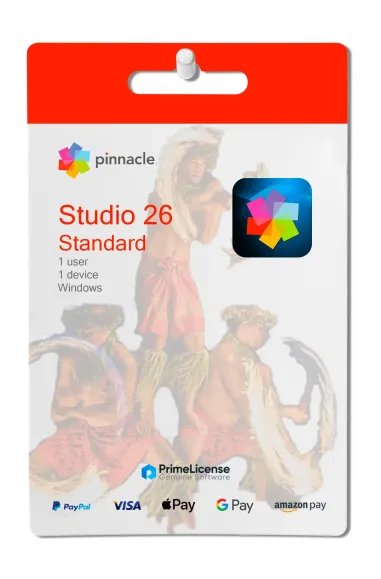Pinnacle Studio 26 ist eine hervorragende Videobearbeitungssoftware für Windows. Diese neue Version von Pinnacle ist schneller und effizienter. Auf der Grundlage von Kundenfeedback wurde das Produkt gestärkt, indem wir uns auf die wichtigsten Bearbeitungsprozesse konzentriert haben, um echte Verbesserungen bei den Aspekten zu erzielen, die für Sie wirklich wichtig sind, und so unser effizientestes und einfachstes Bearbeitungserlebnis seit Jahren zu bieten. Pinnacle Studio 26 bringt spürbare Verbesserungen für den Benutzer, die über einfache Fehlerbehebungen und Änderungen an der Benutzeroberfläche hinausgehen. Die Produktstruktur wurde in jeder Hinsicht aktualisiert, von der Verhaltenslogik bis zum Ressourcenmanagement und dem neuen Proxy-Codec. Dank der deutlich verbesserten Stabilität, Leistung und Funktionalität können Sie sich auf einen optimierten Workflow verlassen und sich voll und ganz auf die kreative Seite des Videobearbeitungsprozesses konzentrieren.
Die wichtigsten Funktionen von Pinnacle Studio 26 Standard
- Bildschirmaufzeichnung
- MultiCam-Bearbeitung
- Video mit geteiltem Bildschirm
- Titel-Editor
- Keyframe-Steuerung
- Kreative Effekte
- Stop-Motion-Animation
- DVD-Authoring
Neue Schlüsselfunktionen in Pinnacle Studio 26 Standard:
Produktstabilität
Diese Version konzentriert sich auf die Produktstabilität und die Leistung von Schlüsselfunktionen und bietet Dutzende von Absturz- und Fehlerkorrekturen, um Verbesserungen in über 200 von Benutzern identifizierten Szenarien zu erzielen. Pinnacle Studio 26 ist die zuverlässigste und stabilste Version, die es bisher gab.
Produktleistung
Unglaubliche Leistungsverbesserungen wurden in den von den Anwendern identifizierten Bereichen vorgenommen, z. B. bei der Startzeit der Software, der Ressourcennutzung, der Reaktionsfähigkeit der Benutzeroberfläche und der Projektvorschau sowie der Import- und Exportgeschwindigkeit. Zu den wichtigsten Leistungsverbesserungen gehören:
- Implementierung von Apple ProRes als intelligentes Proxy-Format für Vorschau, Wiedergabe, Timeline-Rendering-Funktionen und eine insgesamt verbesserte Reaktionsfähigkeit bei der Bearbeitung
- Geänderte Verhaltenslogik, um unnötige Aktualisierungen zu vermeiden und Rendering-Verzögerungen zu reduzieren
- Ein neues Dropdown-Menü zur Auswahl verschiedener Qualitätsoptionen für die Projektvorschau, um die Leistung zu optimieren
- Gezielte Geschwindigkeitsverbesserungen beim Importieren von Clips in die Bibliothek und beim Exportieren von fertigen Projekten
Keyframe-Bearbeitung
Mit den neuen Optionen für die Keyframe-Verwaltung können Sie Gruppen von Keyframes ganz einfach bearbeiten, um Ihre Anpassungen schnell zu reproduzieren, z. B. Loop-Animationen, Lichtblitze, benutzerdefinierte Schwenk- und Zoom-Animationen, komplexe Sequenzen von Farb- oder Helligkeitsänderungen und vieles mehr. Sie können Gruppen von Keyframes verschiedener Parameter (Helligkeit, Transparenz, Sättigung usw.) in einem anderen Clip oder einem anderen Parameter desselben Clips erstellen, kopieren, einfügen und löschen.
Benutzeroberfläche
Profitieren Sie von einer überlegenen Bearbeitung mit optimierter Funktionalität im gesamten Produkt, dank Verbesserungen beim Installationsprozess, den Optionen im Bedienfeld, der produktinternen Hilfe und mehr. Die überarbeiteten Bereiche des Bedienfelds geben Ihnen mehr Kontrolle über Ihre Bearbeitung, einschließlich Optionen zur Verringerung des erforderlichen Computeraufwands. Überarbeitete Befehlsbeschreibungen und Schnittstellenstrings sorgen für mehr Klarheit und Verständlichkeit.
Leistung der Werkzeuge und Funktionen im gesamten Produkt
Profitieren Sie von einer reaktionsschnelleren Titelbearbeitung und sehen Sie in der Titelvorschau schneller, wie Änderungen auf Titel angewendet werden. Verwalten Sie außerdem Ihre benutzerdefinierten Titel effektiver, indem Sie die Zugänglichkeit der gespeicherten Standardwerte verbessern.
Erweitern Sie die Möglichkeiten der Videomaskierung durch kürzere Reaktionszeiten bei der Maskenbearbeitung für die Erstellung und Bearbeitung von Formen, die Handhabung von Objekten und die Anwendung von Funktionen auf die Maske oder den Hintergrund für eine verbesserte Wiedergabeleistung.
Enthaltene Hauptanwendungen:
- Videobearbeitungssoftware
- Videoaufnahme und Bildschirmaufzeichnung
- Werkzeug zur Erstellung von Diashows
- Audio-Editor
- DVD-Erstellung
- Video-Konverter
Kreative Inhalte:
- Hunderte von Filtern und Effekten
- Eine Bibliothek mit animierten Überlagerungen, Grafiken, kreativen Schriftarten und Titeln
- Thematische Vorlagen und Videomontagen
- Lizenzfreie Musik und Soundeffekte
- Plattform
- Windows
- Prozessor
- Intel Core i3 oder AMD A4 mit 3,0 GHz oder höher Intel Core i5 oder i7 mit 1,06 GHz oder höher erforderlich für AVCHD und Intel Quick Sync Video-Unterstützung Intel Core i7 der 4. Generation oder AMD Athlon A10 oder höher für die Bearbeitung mit mehreren Kameras
- Speicherplatz
- 10 GB Speicherplatz für die komplette Installation
- RAM
- Mindestens 4 GB, mindestens 8 GB werden für die Bearbeitung mit mehreren Kameras dringend empfohlen
- Bildschirmauflösung
- Mindestauflösung: 1024 x 768, mindestens 256 MB VGA-VRAM, 512 MB oder mehr empfohlen für Hardware-Dekodierungsbeschleunigung DirectX-Grafikgerät empfohlen: NVIDIA GeForce 700-Serie / Quadro 600 (Fermi-basiert) oder neuer (CUDA-fähig für CUDA-Unterstützung erforderlich) ATI Radeon HD 5XXX-Serie oder höher Intel HD Graphics von Ivy Bridge oder höher 3D Titler erfordert DirectX 11
In unserem Katalog unterliegen alle Produkte der Abrechnung, und die entsprechenden Rechnungen werden von "Prime Digital Solutions Inc", dem Eigentümer der Plattform PrimeLicense, ausgestellt.
Sie haben die Möglichkeit, die Rechnung während des Bestellvorgangs anzufordern, indem Sie die erforderlichen Daten in den dafür vorgesehenen Feldern während des "Checkout"-Vorgangs eingeben. Alternativ können Sie Ihre Steuerdaten angeben, indem Sie sie bei der Registrierung auf unserer Website in Ihrem Konto hinterlegen.
Es ist wichtig zu beachten, dass die Anforderung einer Rechnung auch nach der Bestellung erfolgen kann, jedoch nur innerhalb von maximal 14 Arbeitstagen ab dem Kaufdatum genehmigt werden kann.
Ihre Rechnung wird voraussichtlich am selben Tag verschickt, an dem Sie die Anfrage stellen. Für weitere Details oder Informationen kontaktieren Sie uns bitte unter den hier angegebenen Kontaktdaten.